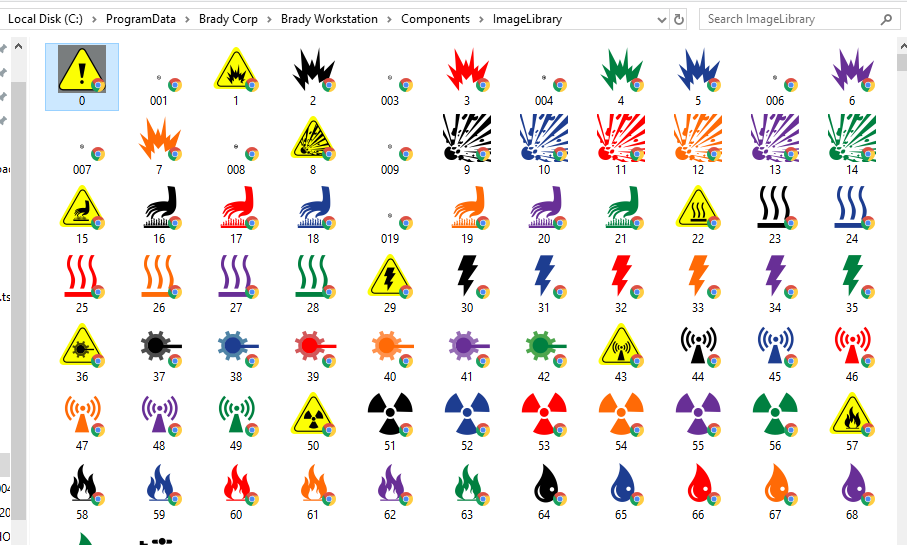Brady Workstation Graphics Library
Brady Workstation stores the image library at this location on your local drive: C:\ProgramData\Brady Corp\Brady Workstation\Components\ImageLibrary
The files are in the .SVG format. Windows explorer will not display this file type without additional plugins. This plugin will allow .svg thumbnails to display. Consult your IT before installing any software on a company PC.
The plugin is also attached to this article.