Error 16 - Printer Error
Issue
The printer displays Error 16 - Printer Error.
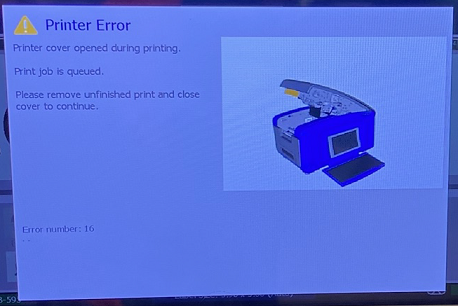
Cause
The printer cover was opened while the print job was in process.
Resolution
- Clear this error by closing the cover. The printer will display a message on the LCD screen to continue or cancel the current print job. Select one of the options.
- If the error does not clear, power the printer off and back on. Attempt to print again and make sure the cover is firmly closed until it clicks.
If the error persists, please contact Global Brady Technical Support (Contact Information) to troubleshoot further.
Important: The BBP30, BBP31 and BBP33 printers are obsolete and no longer repaired.
Related information




