Issue
Ribbon Out error displays on the i7500 printer.
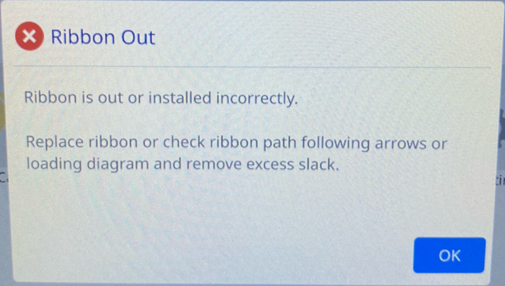
Troubleshooting
- Verify the ribbon is installed correctly: i7500 - Load Labels and Ribbon.
- The ribbon is out, replace the ribbon with a new roll of ribbon.
- If there is still ribbon remaining, remove the ribbon and reinstall it to reset the smart-cell if it is the i75-series ribbon.
Related information




