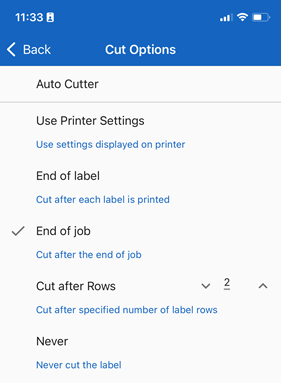The i7500 cut settings can be changed for the printer if the Auto Cutter is installed on the printer: i7500 - Install the Cutter.
- Open the Express Labels app.
- Connect the i7500, if not previously connected: i7500 - Connect to Express Labels.
- Create a label: Express Labels Mobile - Create a Basic Label File.
- Tap the gear icon.
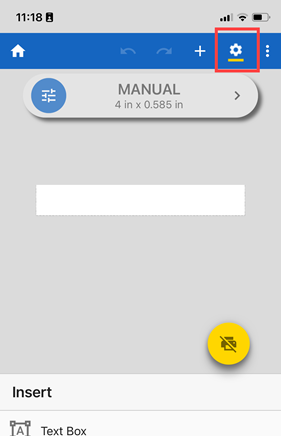
- Tap Cut.
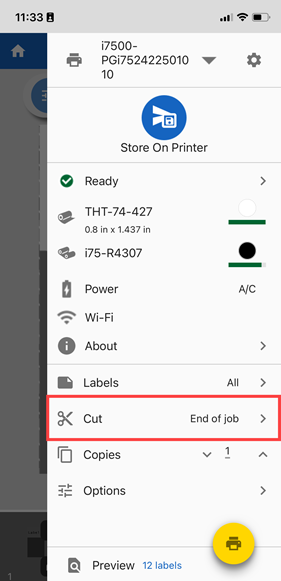
- Select the cut setting from the list.