The Factory Reset will restore all printer settings to the factory default.
- Install the label roll: i6100 - Load Labels and Ribbon.
- Use the navigational arrows to highlight the Tools menu.
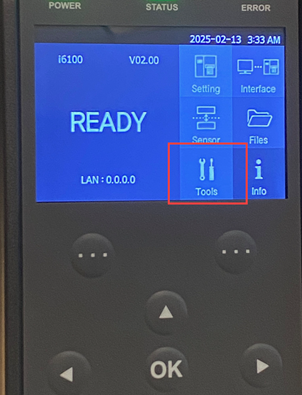
- Press OK to select the Tools menu.
- Use the navigational arrows to highlight Factory Reset.
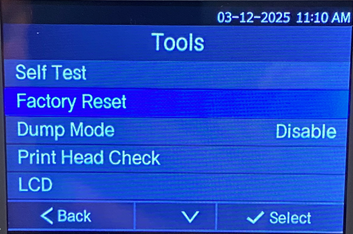
- Press OK to select Factory Reset.
- The Are You Sure message displays. Press the three dots (select) to run the factory reset.
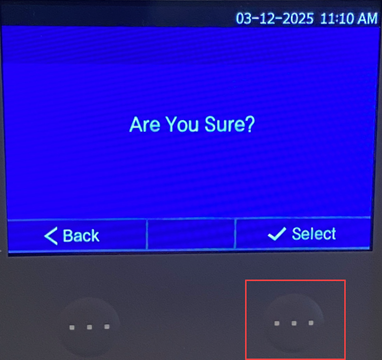
- Labels are fed out of the printer. The LCD screen goes back to the Tools menu.



