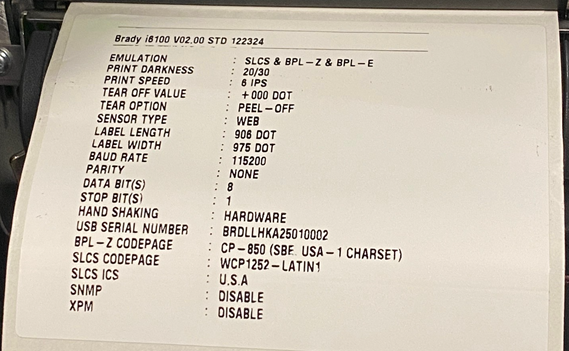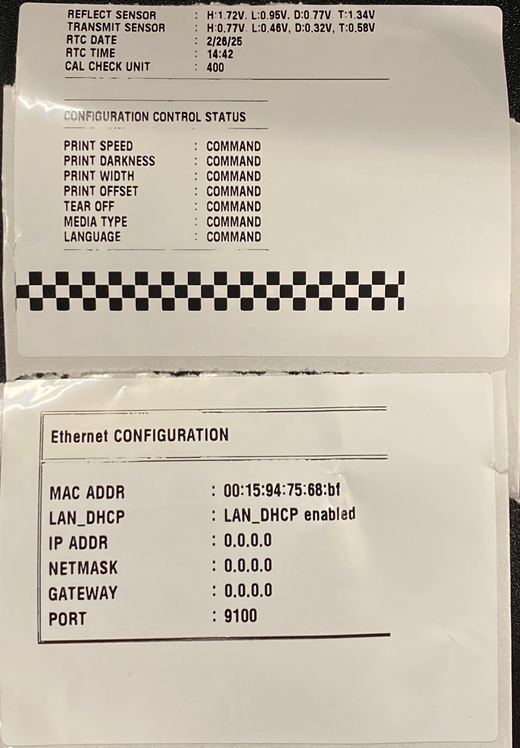The Self Test prints multiple labels that include information on the printer settings and configuration settings.
- Load the labels and ribbon: i6100 - Load Labels and Ribbon.
- Use the navigational arrows to highlight the Tools menu.
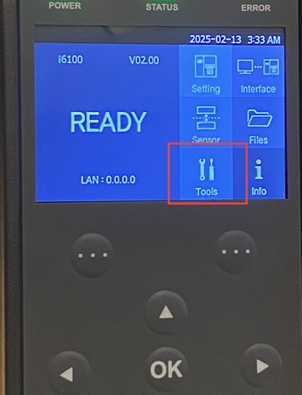
- Press OK to open the Tools menu.
- Press OK to perform a Self Test.
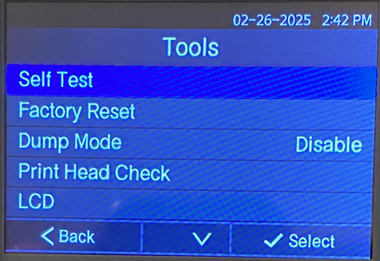
- The following labels print.
Note: There may be more or less labels printed depending on the settings on the i6100 printer.