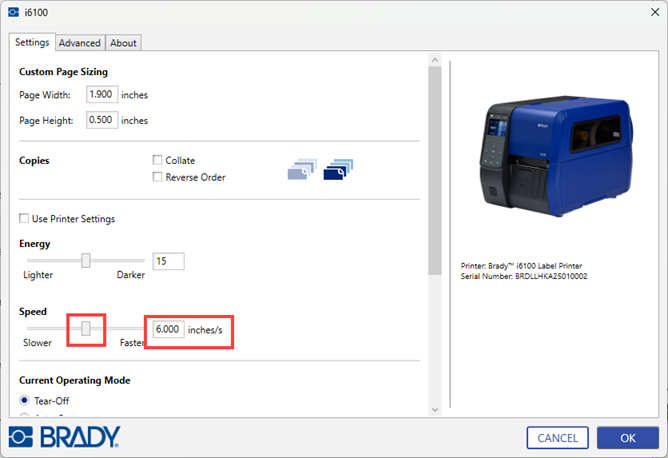The print speed can be set on the printer standalone or in the driver.
The default value is 6 ips. The print speed value can be 2 - 10 ips.
Print Speed on the Printer
- Press the right arrow to highlight Setting.
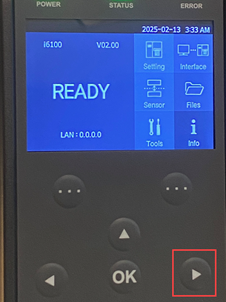
- Press OK.

- Use the down arrow to highlight Print Speed.
- Press OK.
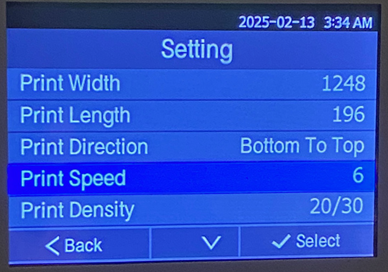
- Use the Up or Down arrows to change the print speed.
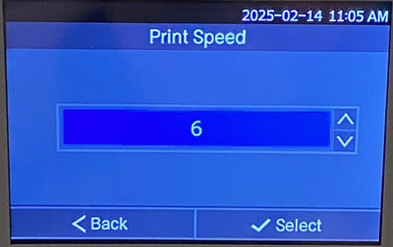
- Press OK to save the settings.
Print Speed in the Driver
- If the driver is not already downloaded, download the driver following these instructions: i6100 - Download the Driver.
- Open the driver by going to Printers & Scanners on the computer.
- Select the i6100 printer.
- Click Printing Preferences.
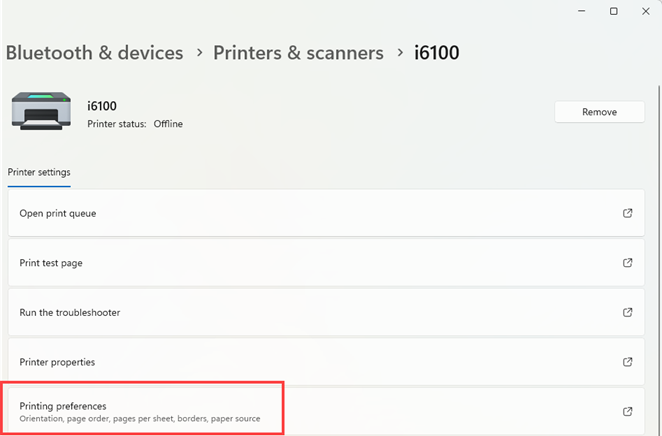
- The checkbox next to Use Printer Settings must be unchecked. If the checkbox is not unchecked, click in the box.

- Click and drag the bar to increase or decrease the print speed. The value can also be entered in the textbox to the right. The speed value can only increment by 1.
The minimum is 2 and the maximum is 10 inches per second.