Body | ISSUEIf this void is vertical or horizontal, always occurs in the same location on every label and is not diagonal (diagonal lines are caused by ribbon wrinkle, see link at bottom of document), then it is likely a damaged print head pixel and will require a new print head, so the printer will need to come in for repair. To be sure, first try cleaning the print head and platen roller to remove any dirt, dust or adhesive that may be stuck on the printhead, preventing ink from transferring from the ribbon to the label. If the line only occurs on the first label printed, that is probably caused by a pressure indentation.
- If the line only occurs on the first label printed, it may be caused by a pressure indentation: Vertical void in label - pressure indentation line
- If the lines are diagonal, the problem is most likely ribbon wrinkle. Search this knowledgebase for "[printer model] ribbon wrinkle" to find step-by-step instructions
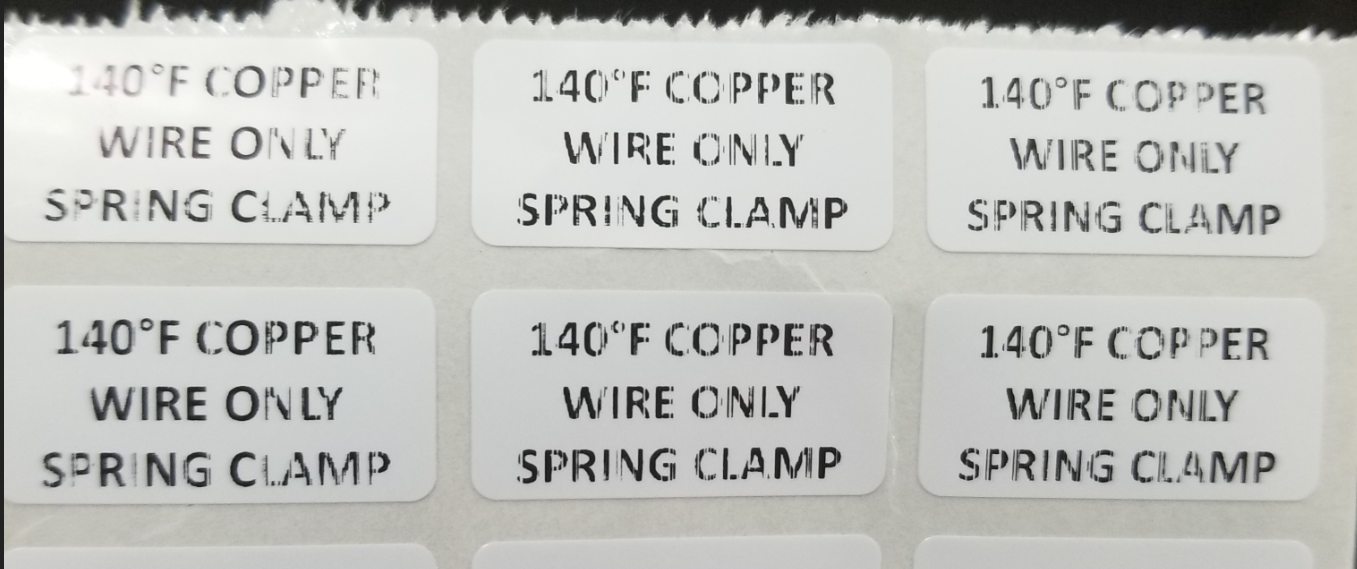
RESOLUTIONS
1. First clean the platen roller and print head with 90% isopropyl alcohol using a foam tip applicator, Q-Tip or wipe. Search this knowledgebase for "[printer model] how to clean" to find step-by-step instructions with pictures or video to ensure a thorough cleaning.
2. If cleaning did not resolve the problem, request a repair authorization.
See Also
|
|
|---|




