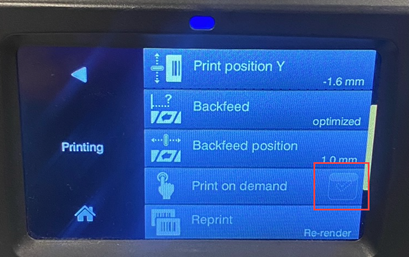Print On Demand
When Print on Demand is enabled, the user must press a yellow button on the printer display in between labels in a print job. This can be useful to users that want to tear off each label individually as they print.
This setting can also be used with i7100 printers configured for Peel and Present: i7100 Peel Mode Setup Considerations.

Enabling Print on Demand
The Print on Demand setting is enabled within the i5100 and i7100 printer touch screen menu:
The images are for the i5100, but the menu options are the same for the i7100.
- Press the Gear icon.
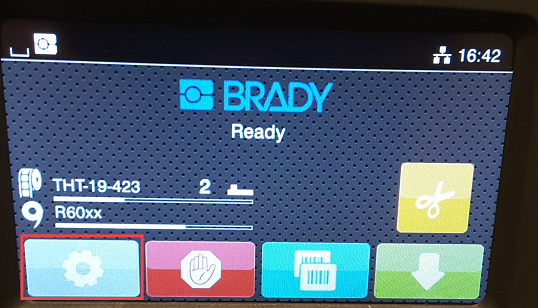
- Press Setup.
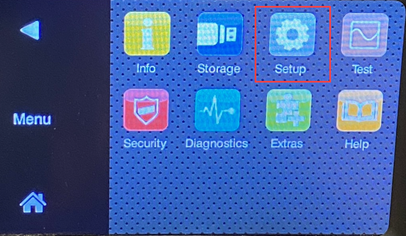
- Press Printing.
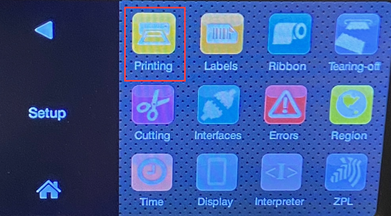
- Press the arrow to turn Print on Demand on or off.