Body | Remove Label MarginsLabel parts are programmed with non-printable margins near the label edges. This is because THT printer tolerances are not sufficient to print text to the exact same spot on every label. While text may shift up or down by fractions of a millimeter, margins ensure text will always land in the printable label area.
Workarounds exist in Brady Workstation and LabelMark 6, although we do not recommend printing to the absolute edge of your labels. The slightest variation in print position or environmental vibration will cause text to print off the label. This can also cause damage to the printhead: Why Can't I Print to the Entire Label Area?
Brady Workstation
Using Brady Workstation, enlarge the font and position it on the label as desired. Doing this will show that much of the text object is off the label, but it will still print.
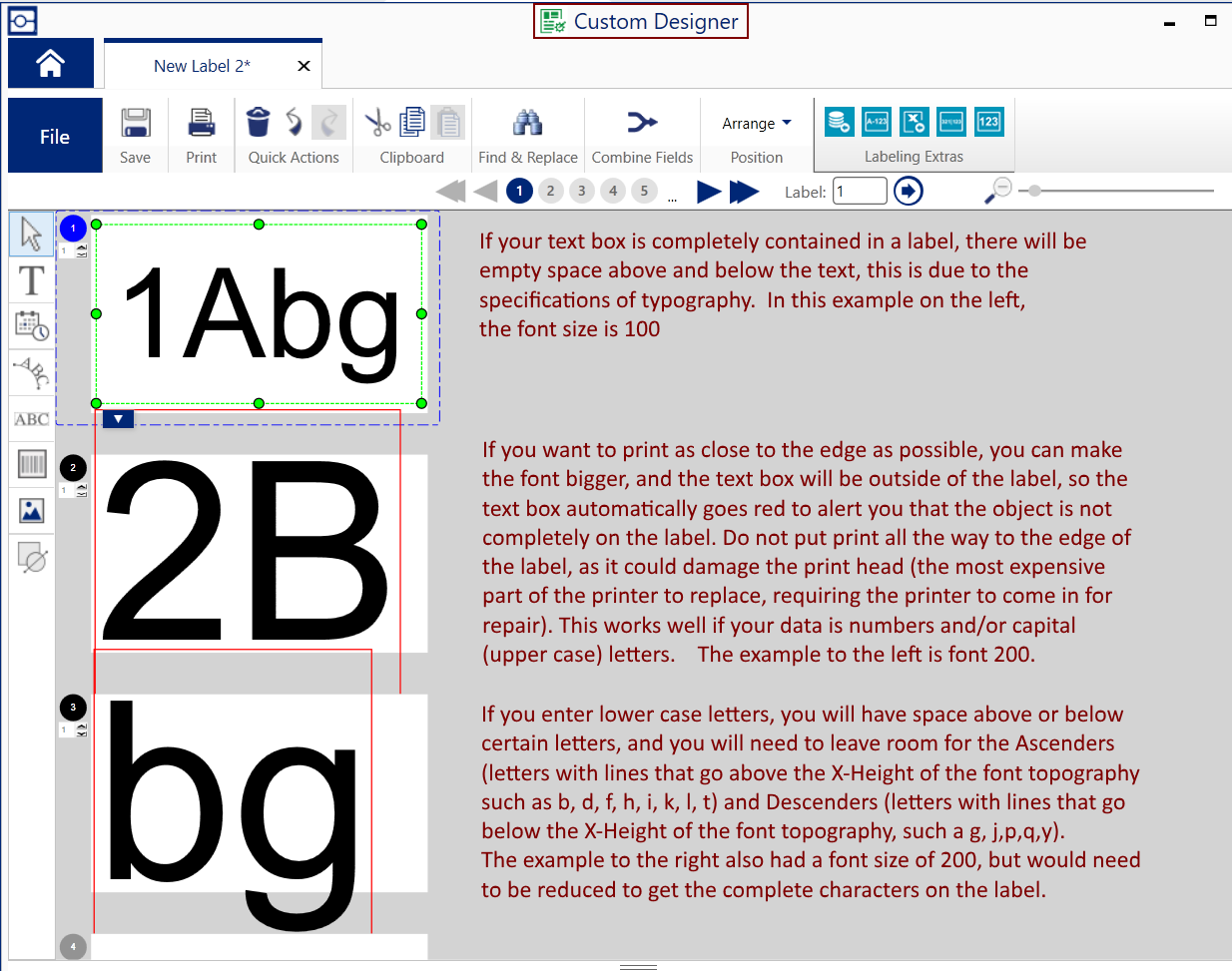
LabelMark 6
Using Labelmark software, which may not let you print objects that are not completely on the label, you would use the Trim Vertical Margins setting in the Text Properties.
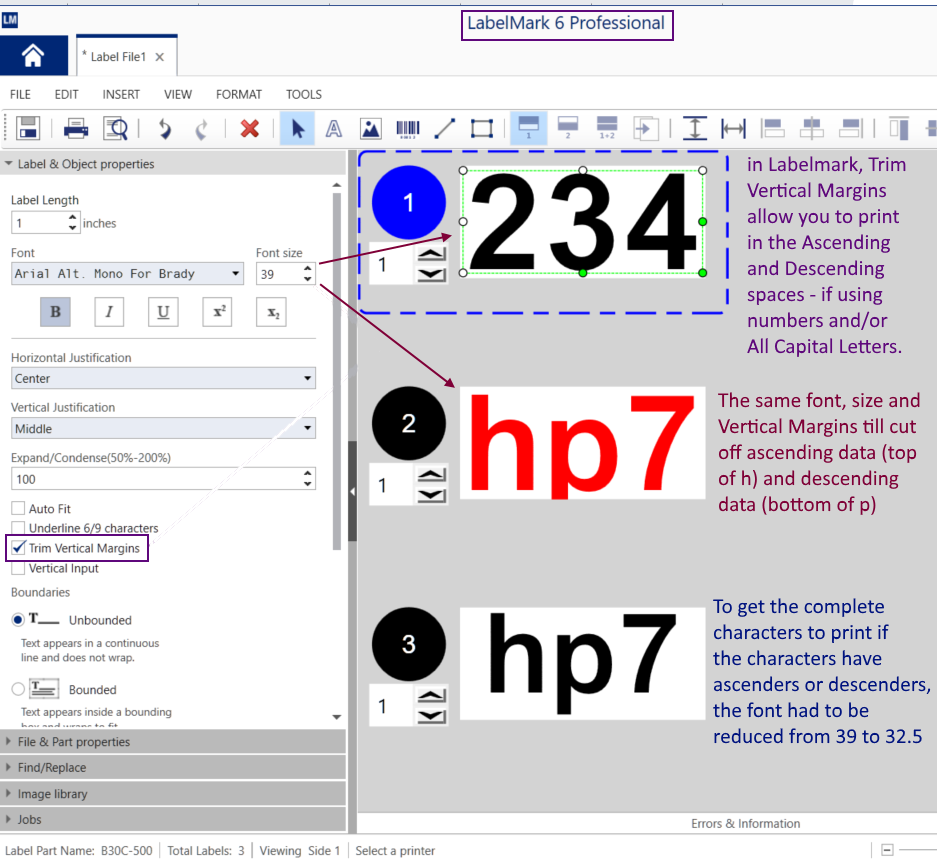
This is not a Brady restriction, but a common way applications process typography.
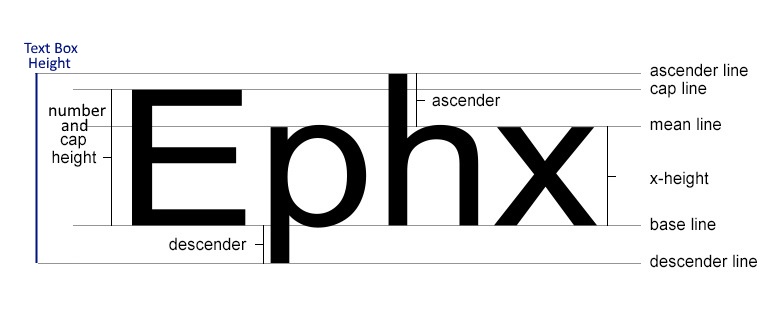 See Also See Also
|
|
|---|




