Body | Issues & Symptoms
- Users may get error "The implementation is not part of Windows platform FIPS validated cryptographic algorithms" during LabelMark software installation.
- Users may experience an issue where Brady Workstation or LableMark 6 repeatedly asks for activation on PCs in a company where FIPS is installed. FIPS will auto-deactivate Labelmark licenses and Brady Workstation licenses if the BWS Shell is v4.11 or less. 4.12 was released March 17th 2021. Some Brady Workstation apps were not updated to FIPs compatibility until Jun 9, 2021: Arc Flash, Express Signs, Lean Visuals, Lockout Writer and Pipemarkers.
- Workstation may give an error "setup has been interrupted, your system has not been modified" during installation of the software
What is FIPS?Federal Information Processing Standards, is a US Government cyber security standard required for software installed on a network or system that requires FIPS compliance. This applies to government agencies and companies that manufacture equipment for the government.Why Does FIPS Cause Activation Issues?This error occurs because Brady software licenses have to get bound to the hardware (PC) which requires the use of the encryption algorithms. Brady's licensing service previously did not offer a FIPS-compliant algorithm, see below to update to the latest version of Brady Workstation to resolve this issue.Updating to FIPS-Compliant Brady WorkstationBrady Workstation users can update to the Spring 2021 FIPS compliant release of Brady Workstation (Shell 4.12).
Please review this information before performing this upgrade:
- If a user has previously installed BWS, FIPS must be temporarily disabled for them to upgrade to the FIPS compatible build.
- Users will not be able to upgrade with FIPS enabled, it will fail.
- Users will not be able to uninstall with FIPS enabled, it will fail.
- If a user does NOT have BWS installed, they can install the FIPS compatible build with FIPS on or off.
- If a user encounters any other issue that requires them to uninstall BWS, they can uninstall without turning FIPS off, provided it is the FIPS compatible version.
- There will be some impact to BWS performance on FIPS enabled systems.
- Instructions to update Brady Workstation can be found here: How to Update Brady Workstation
LabelMark 6 is not FIPS compliant. There is no workaround for Labelmark. A previous workaround involved disabling FIPS during activation, then re-enabling FIPS. This workaround will no longer resolve this issue. As soon as FIPS is re-enabled, the license will be automatically be deactivated by the FIPS service. Labelmark will not be made FIPS compliant as the product has been discontinued.How Can I Confirm If FIPS Is Enabled On My PC?1. Open your registry editor (Regedit) and navigate to: 2. HKEY_LOCAL_MACHINE\System\CurrentControlSet\Control\Lsa\FipsAlgorithmPolicy\
3. Click Enabled If the Enabled Value is 0 then FIPS is not enabled.
If the Enabled value is 1 then FIPS is enabled.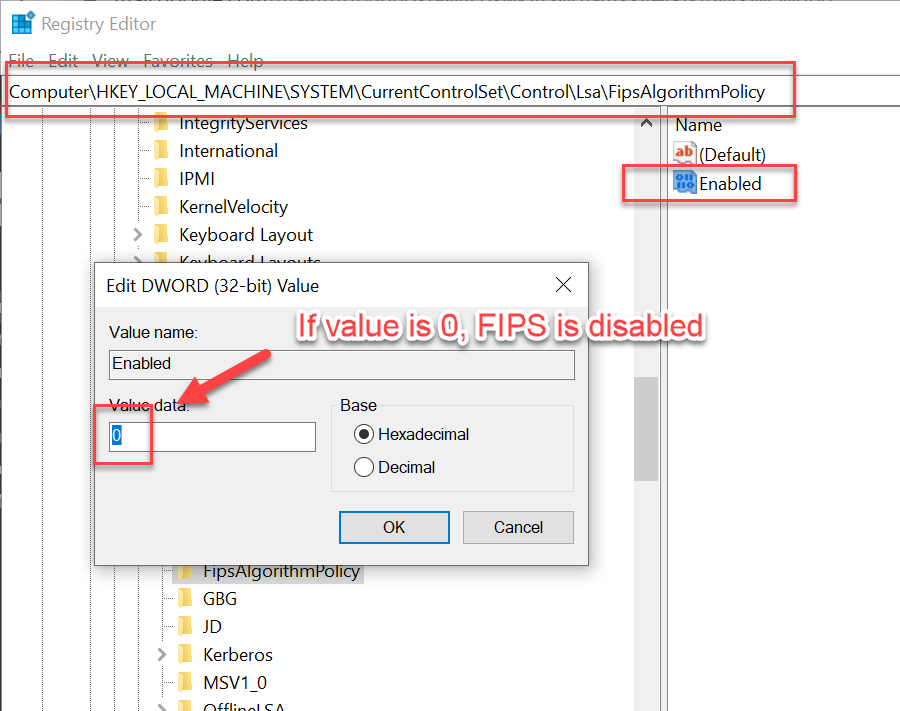 |
|
|---|




