Body | Using Smart Printers in LabelMark 6Smart printers provide installed label information to label creation software. This allows you to automatically create a label life file by referencing the labels installed in the printer. This convenient method avoids the need to manually search and select label parts. Label part information is communicated to a connected PC via bidirectional communication.
Create Label from Installed Part
1. Select an installed Smart Printer From the LabelMark 6 home screen
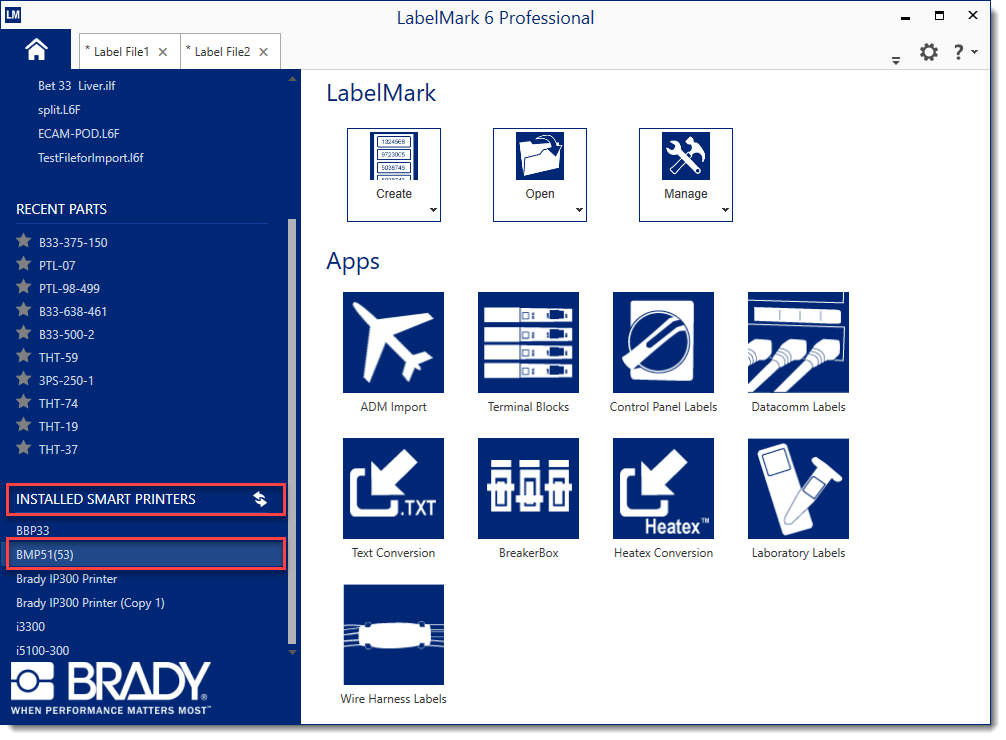
2. LabelMark 6 will detect the installed part, choose to create a label or template
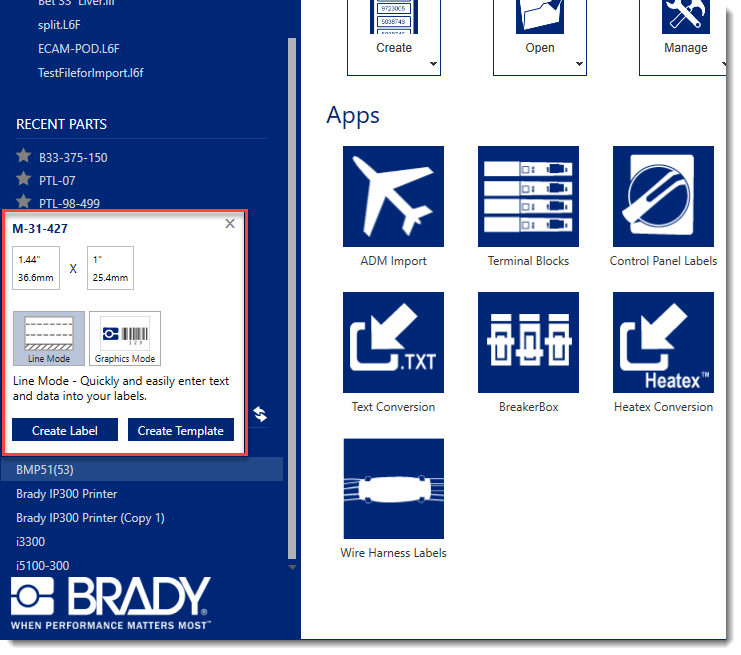 See AlsoTroubleshooting Bidirectional Communication Issues See AlsoTroubleshooting Bidirectional Communication Issues |
|
|---|




