Reset the Printer
- Press and hold the power button for 5 seconds. Hold the power button down until you see the white screen.
The system performs the initialization process and starts the printer. 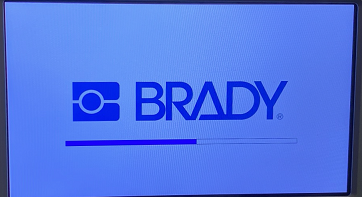
Note: If the printer still does not initialize after holding the power button, proceed to step 2.
- Use the On/Off switch to turn the power off and back on.
IMPORTANT: Any data in the Editor at the time of the reset will be lost.
Related information



