NOTE: The Sept 7, 2022 Data Automation update caused this to happen on some installations of Data Automation. The fix was released October 5, 2022. So if your Data Automation version is 2.13, it must have been downloaded sometime between Sept 7th and October 5th. Uninstall Data Automation, download the latest version and install that.
This error usually occurs when local user does not have sufficient rights.
- Go the start menu's Search field, type services.msc and click Run As Administrator (even if you are an Admin).
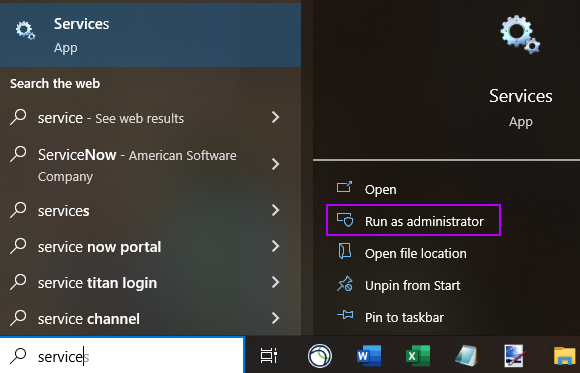
- Find Brady Data Automation, right click and choose "Properties".
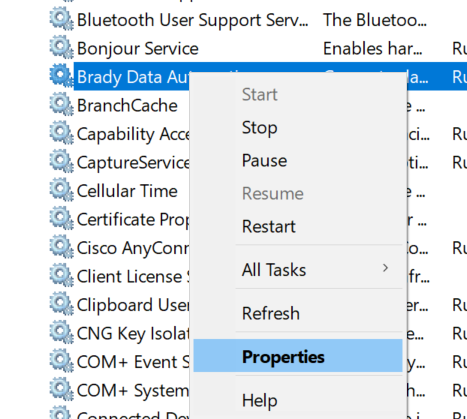
- Click the Log On tab.
- Choose the "This account" radio button. Enter the a Domain Admin or Elevated IT user account credentials. This only allows the PC to run the service. No-one can read the credentials or access any other files, functions or folders they are not authorized to use.
Note: If you're unable to enter these credentials, leave this information unchanged simply try restarting the service as shown in step 4.
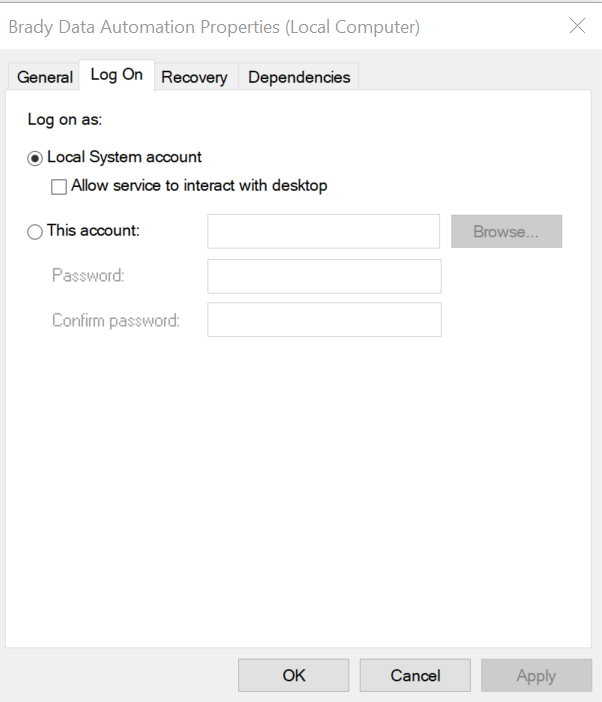
- Restart the Data Automation service.
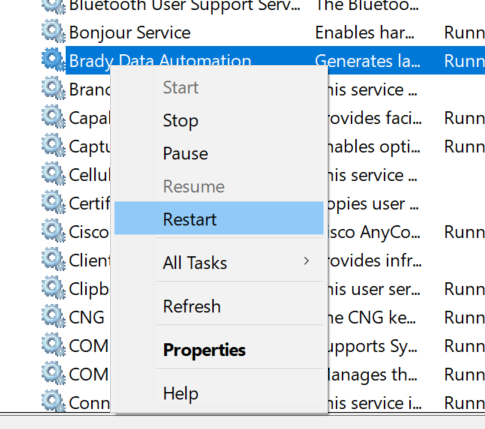
Still Not Working?




