M610 Express Labels Mobile Connectivity
Note: Only the Bluetooth M610 model can connect to the Express Labels Mobile application.
Issue"Printer no longer available. Failed to connect. Ensure that the printer is on and in range." error displays in the Express Labels Mobile application after trying to connect to the M610 printer.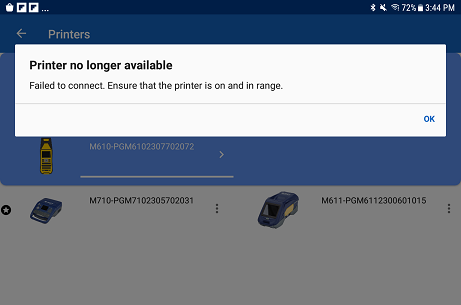 Cause
Cause
- If someone previously connected the M610 to the Express Labels Mobile application, the printer may still be connected to that device. The M610 only allows one connection at a time.
- The printer may be out of range.
Troubleshooting
- The M610 printer has to be within 65 ft (19.8 m) of the device to pick up the Bluetooth signal.
Related information




