Download the M410 Driver
Install the M410 driver to use with third party software. The driver is not needed with Brady Workstation.
Note: If the driver install does not launch, make sure you have sufficient rights: Microsoft UAC - Why Do I Need to Run Brady Driver and Software Installs logged in with Admin credentials and using "Run As Administrator". If the driver does not launch, reach out to the IT admin at your company and install the driver using the INF file: How to access the inf file to manually install Brady printer drivers.
- Download the driver from BradyID.
- Right-click the folder and select Extract All.
- Select the File location and click Extract.
- Double-click to open the extracted folder.
- Right-click and select Run as administrator.
- Click Let's Get Started.
- Wait for the install to download and click Next.
- Connect the M410 to the printer via USB. Wait a minute for the connection and click Next.
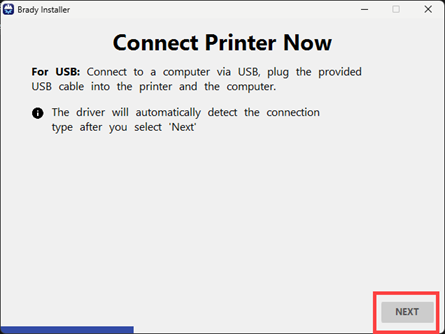 If the Connection Issue displays, click Retry. Wait another minute for the computer to detect the printer and click Next.
If the Connection Issue displays, click Retry. Wait another minute for the computer to detect the printer and click Next.- Click Next.
- Click the link listed on the page to register your printer. Click Next.
- Click the checkbox to agree to the terms and click Yes, Capture Data.
- Click Close.
Related information



