Body | Issue
The Brady M210 and M211 displays the "Invalid Cartridge" message. CauseNon-Authentic cartridges will not work in the M210 and M211. Non-Authentic cartridges do not have the Authentic A in the right corner of the label. The Authentic cartridges with the Authentic A in the right corner of the label will work in the BMP21-PLUS, M210 and M211 printers.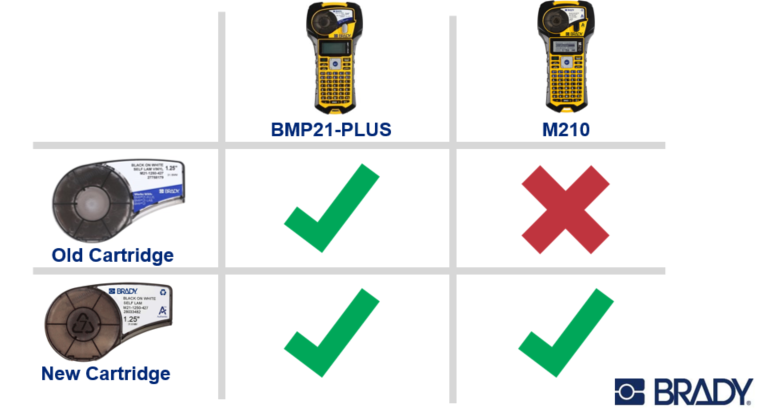 If you have an authentic cartridge in the printer and you still receive this error, follow these additional troubleshooting steps: If you have an authentic cartridge in the printer and you still receive this error, follow these additional troubleshooting steps:
- Try another Authentic cartridge.
- Verify the M210 and M211 have 2 contact pins that are not bent or damaged.
Related information
|
|
|---|




