View and Upgrade the Firmware on the J7300
Only upgrade the firmware version if other troubleshooting steps have been completed first.
View the Firmware
- Select Settings on the home screen.
- Select About.
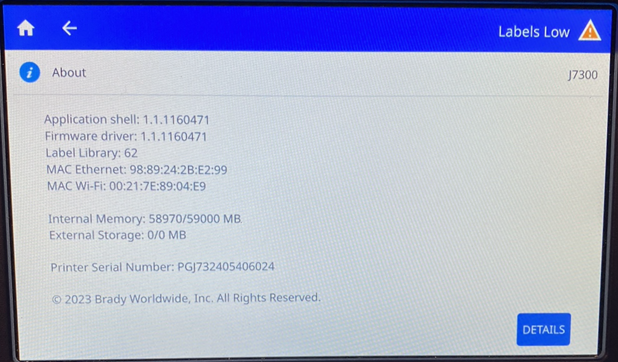
The firmware can be upgraded via Brady Workstation or USB.
Upgrade the Firmware via Brady Workstation
Firmware can only be updated in Brady Workstation if the current firmware on the printer is version 1.1 or later.
- Open Brady Workstation.

- Connect the J7300.
- Click Printer Updates.

- Find the J7300 and click More Actions or Update.
- There are multiple ways to upgrade the firmware in Brady Workstation.
Click Update Now to upgrade the firmware now.
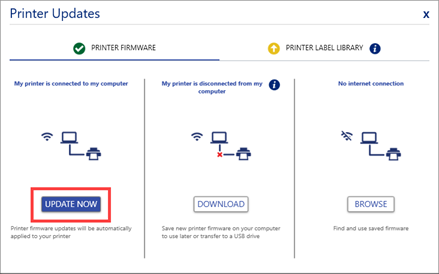
Download instructions
-
- Click Download to save the firmware file on the computer to use later or on a USB.
-
- Select the location to store download the file. Click OK.

-
- Wait for the file to save. Click OK.
-
- Follow the Browse instructions to upgrade the firmware once the file is on the corresponding computer.
Browse instructions
-
- Click Browse to find the saved firmware file. Find the firmware file.
- Follow the steps below starting with step 6.
- Click OK to start the firmware upgrade.
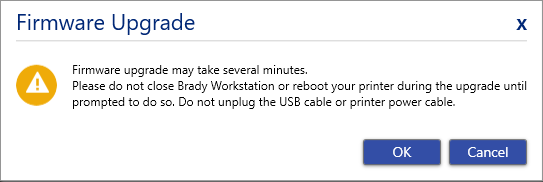
- Wait for the firmware to upgrade. Do not disconnect the printer.
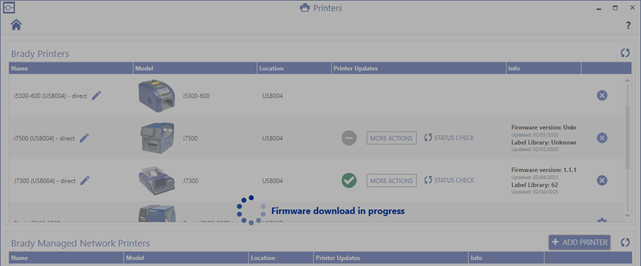
- If the printer does not restart, unplug the printer and plug it back in. Click OK on the message on the computer.
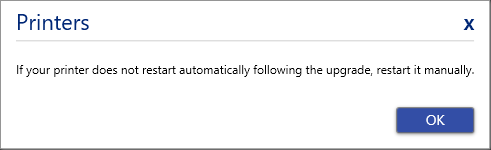
Upgrade the Firmware via USB
USB: 4GB or smaller and formatted as FAT32.
- Download the latest firmware from BradyID.
- Save the firmware file to a USB drive.
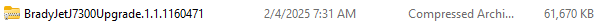
- Connect the USB drive to the USB port on the printer. The printer recognizes the upgrade file and displays a message on the touchscreen.
If a message does not display, the printer may have the latest firmware version installed.
- Follow the instructions on the LCD of the J7300.
Related information



