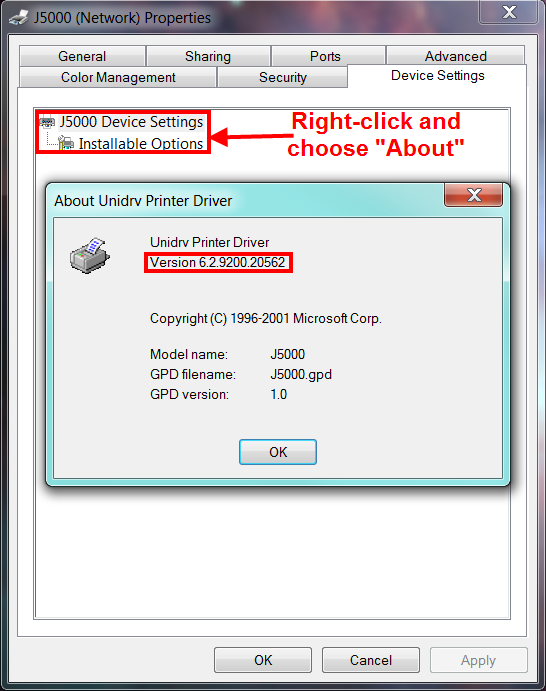Issue
The first driver released for this operating system was broken by a Windows update and will not install on Windows 10 (Version 6.1.7601.17514 ). Since your printer may have shipped with this version, please download the driver linked in this article for the latest version.
Current Driver Download Link
Please follow the link below for download of the latest BradyJet J5000 driver package compatible with Windows XP/7/8/8.1/10.
How to find the Driver Version
- Navigate to Devices and Printer.
- Right-click on the "J5000" printer driver and choose "Printer Properties".
- Select the "Device Settings" tab.
- Right-click on "J5000 Device Settings" and choose "About".