Body | Installing the J5000 DriverNote: Windows 10 Users - the first driver released for this operating system was broken by a Windows update and will not install on Windows 10 (Version 6.1.7601.17514 ). Since your printer may have shipped with this version, please download the driver linked in this article for the latest version.1. Download the latest driver from BradyID.
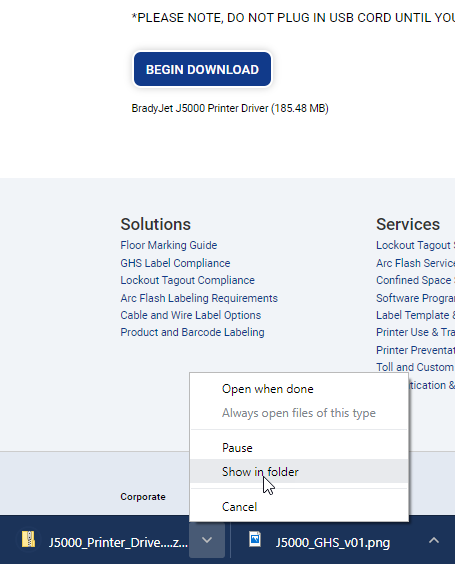
2. Right click and choose "Extract All".
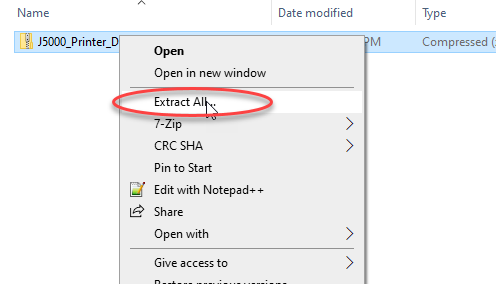
3. Right click the J5000.exe and choose "Run as administrator".
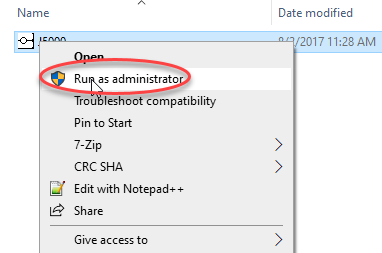
4. Click Next and Follow Prompts, do not connect the USB cable to the PC until instructed.
- Note: You can also choose to connect the printer at a later time
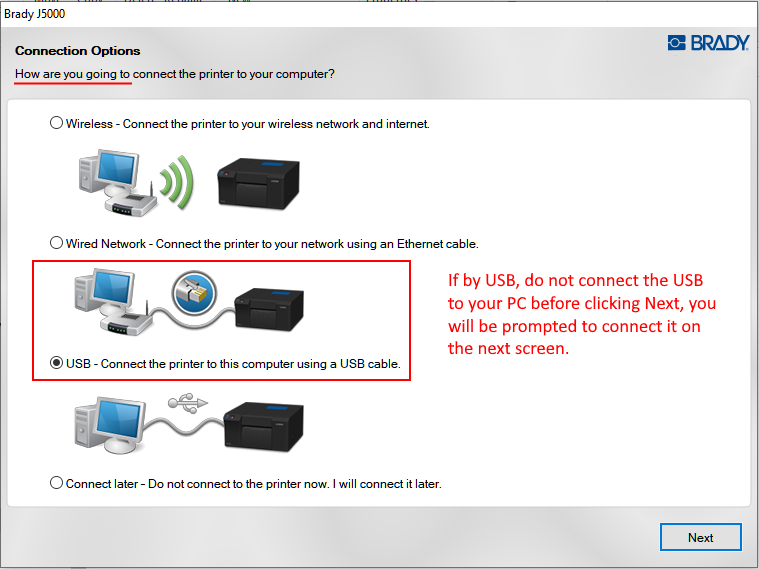 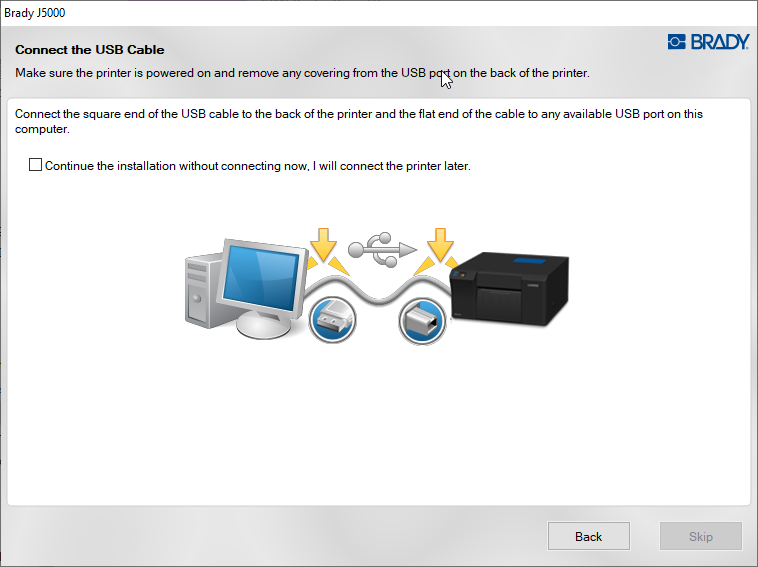
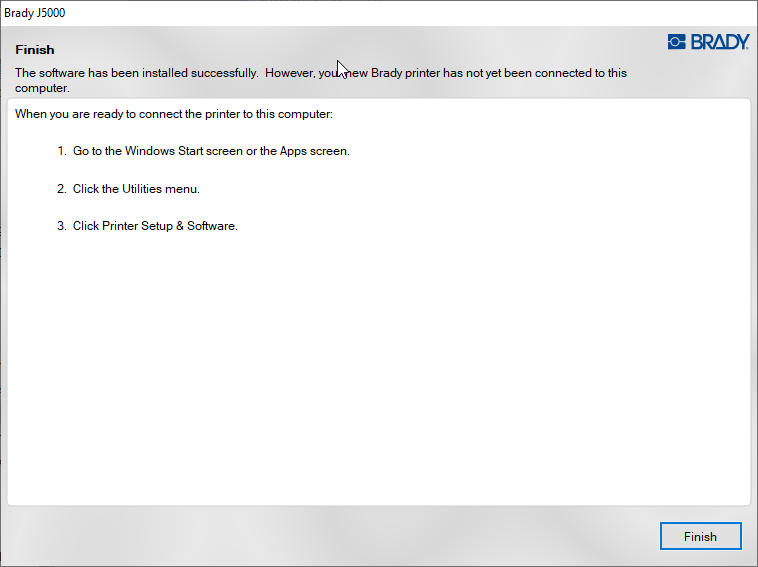
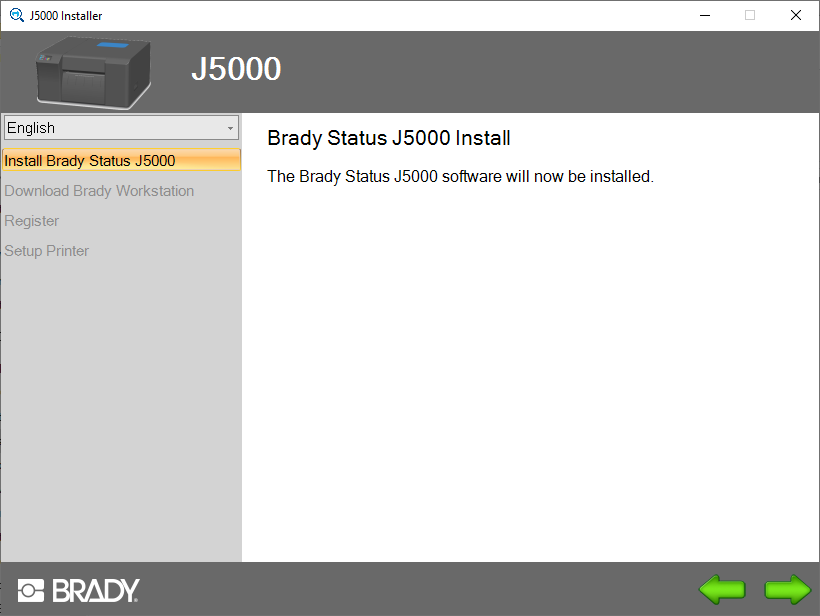
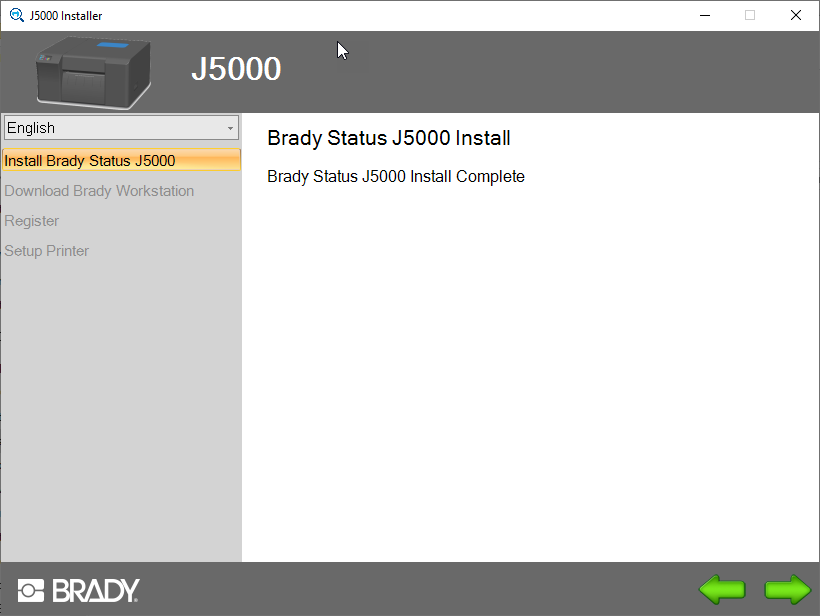
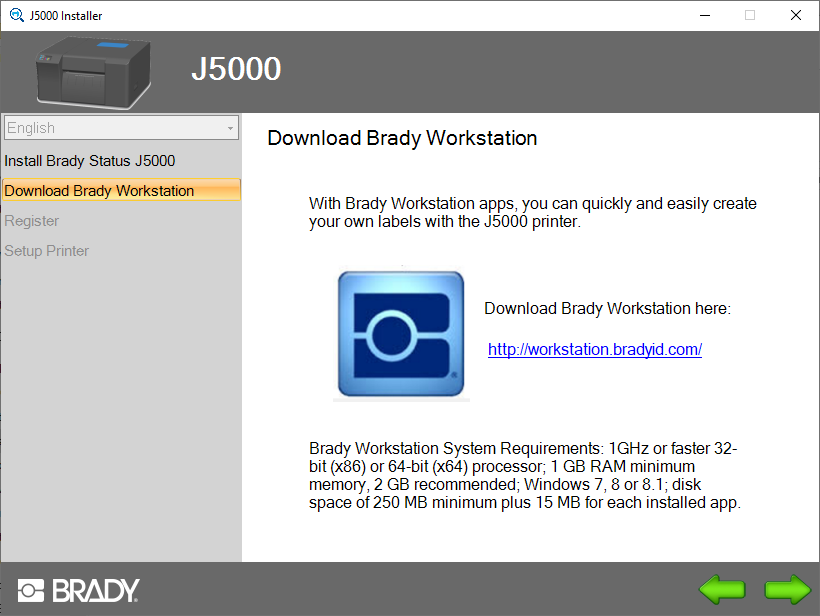
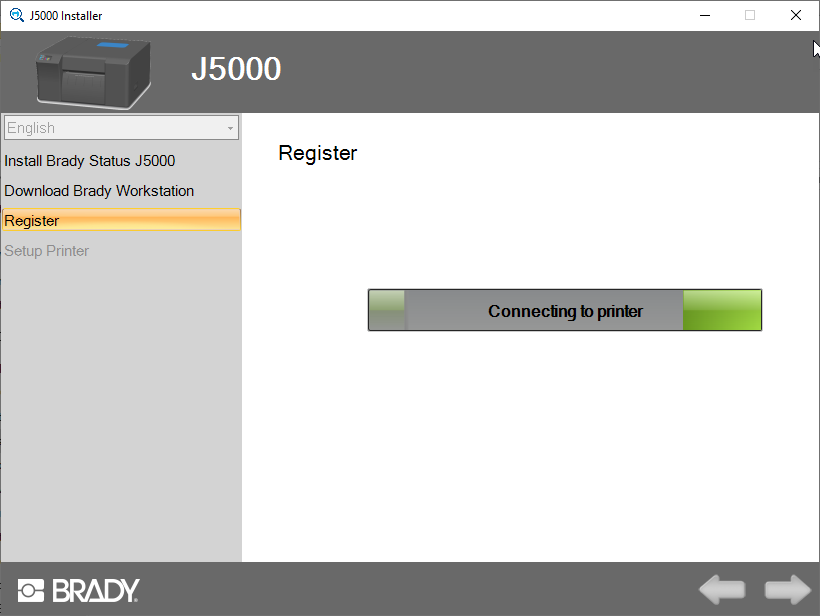
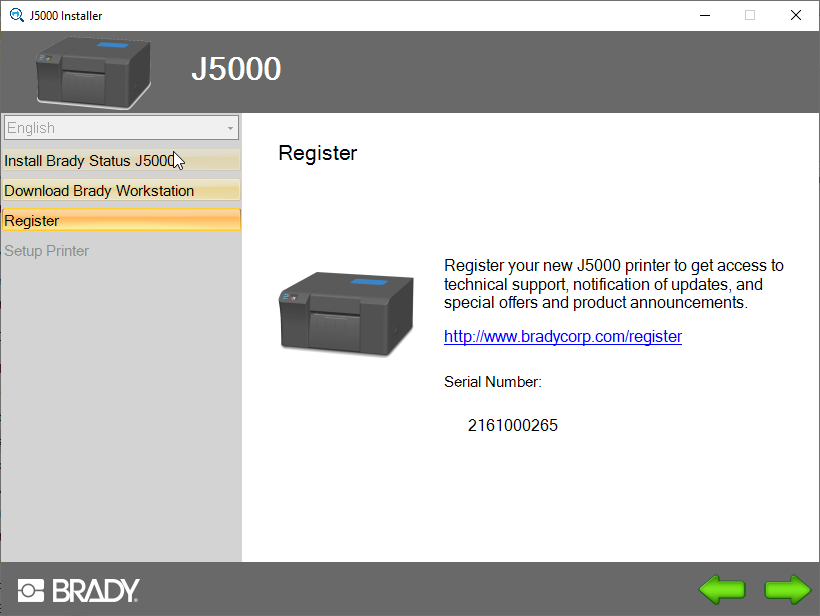
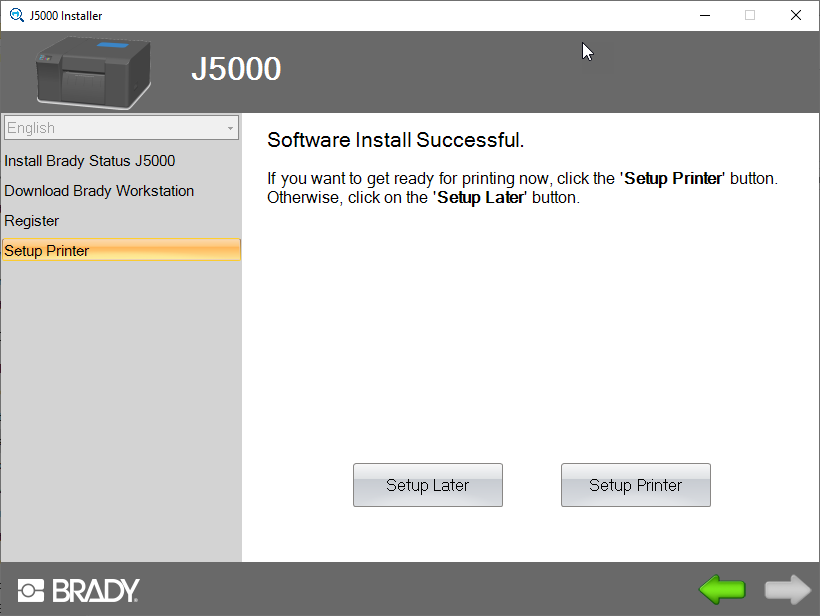 See Also See Also
|
|
|---|




