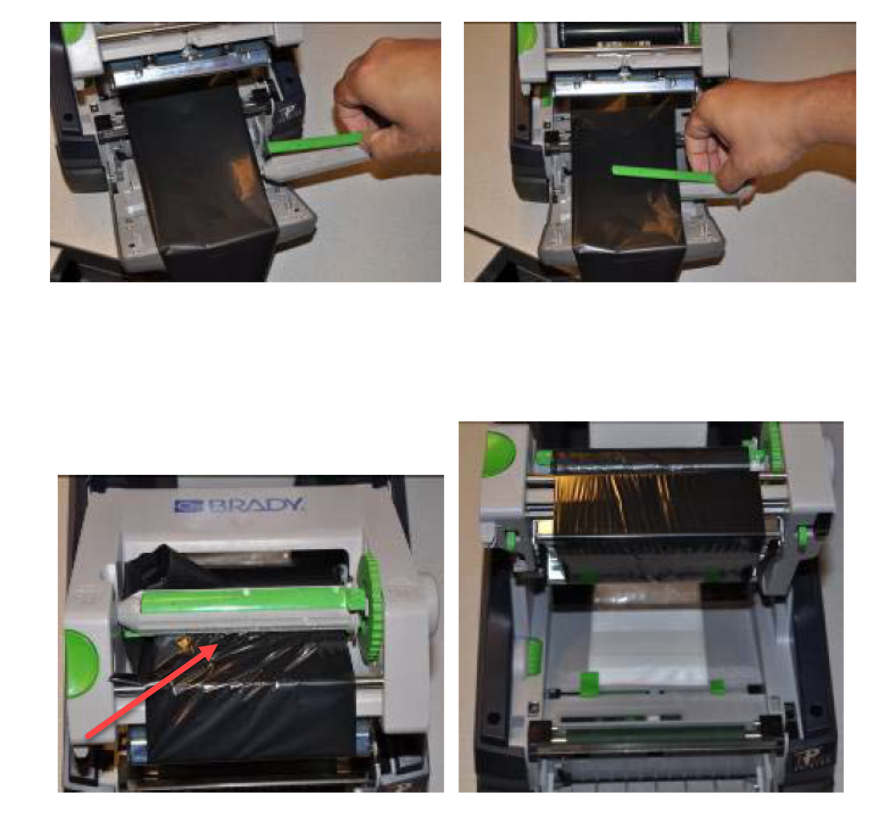Issue
An IP series / i5100 printer displays "no ribbon detected" even when ribbon is loaded.
Troubleshooting
Confirm if the printer screen shows the ribbon part number (e.g. "R43xx").
If the ribbon part number does not display:
The ribbon might not have an RFID tag, the RFID tag might be corrupt or the RFID sensor in the printer might be defective. The printer should still work with the ribbon, it just won't display the remaining amount of ribbon. Simply press the enter key on the printer (circle shaped button to the right of the display) to get past the soft warning and put the printer into a "Ready" state. See i5100 & IP Series Printers - What is IP-enabled Material? and IP 300 / 600 - Difference between IP Enabled and IP Compatible label materials.
If the ribbon part number does display:
Verify that the ribbon is loaded correctly. The ribbon film should spool from the bottom of the Ribbon Supply Roll and then it feeds around the print head toward the Ribbon Take-up Spindle. The ribbon film then spools onto the bottom of the Ribbon Take-up Spindle. Also, make sure that both Ribbon spindles are fully seated in the ribbon holders. See: IP Series - Loading Ribbon and Label Media or i5100 - Loading Ribbon and Label Media.