Body | IssueWindows will create a copy driver if a previously installed printer is reconnected using a different USB port. This is because Windows assume this is a new printer, and so the driver is duplicated. This can cause stability issues in Brady Workstation, such as the inability to launch applicatons. ResolutionCopy drivers can be deleted from the Device Manager screen. RequirementsAdministrative rights are required, you may need to contact your IT administrator to perform these stepsDeleting Copy DriversNote: You cannot uninstall a device that is currently in use or has a print job stuck in the queue. You must first clear the print queue and disconnect the printer. If you run into issues performing these steps, see the articles linked at the bottom. Go to the Start Menu > Type "Device Manager" and hit enter
Expand "Print Queues"
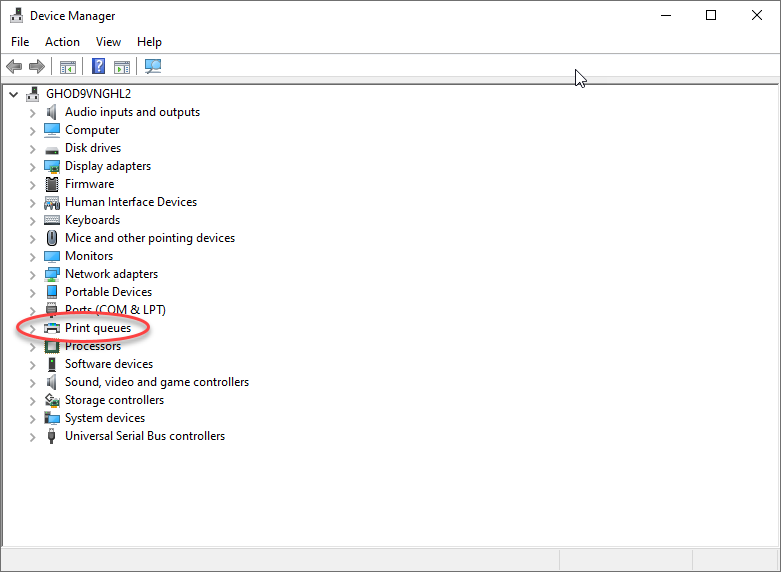
Go to View > Select "Show Hidden Devices"
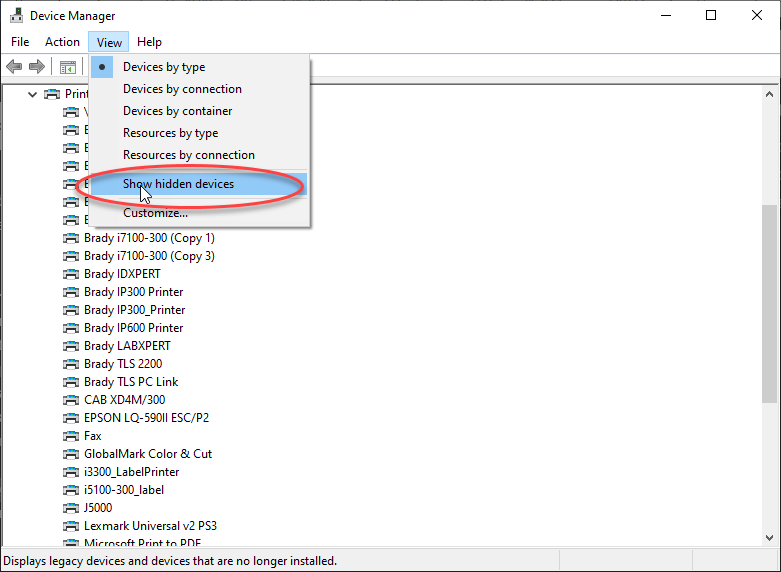
Right click the hidden copy driver, choose "uninstall device"
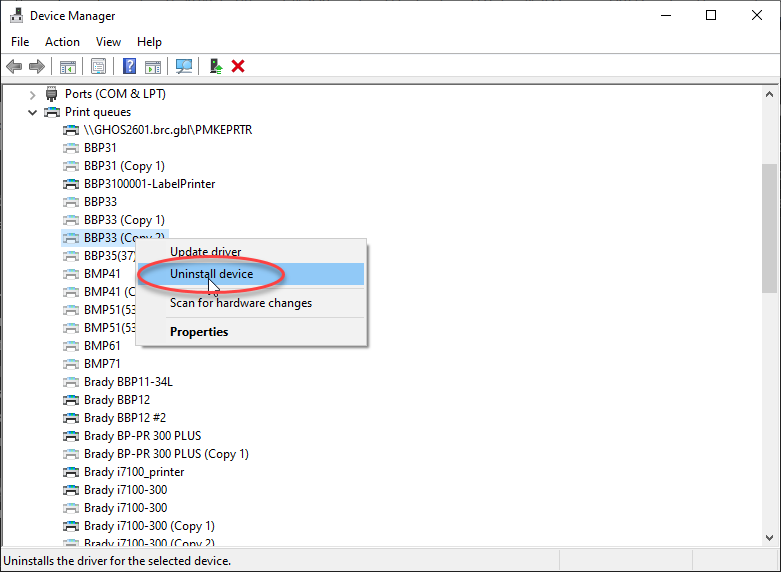
Click "Uninstall"
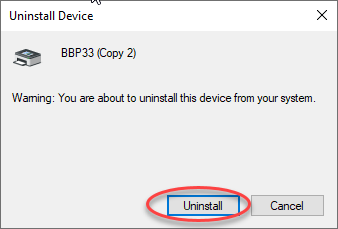
Repeat these steps to remove additional copy drivers as neededSee AlsoPrinter Drivers - Full Driver Removal
Printer Drivers - Troubleshooting Driver Removal |
|
|---|




