Create Simple Barcodes in Custom Designer
Note: Brady Workstation cannot import PDFs: Can Brady Workstation import PDF?
Images of barcodes may have issues being scanned. It is recommended to use one of the many barcode symbologies available: Brady Workstation - Barcode Symbologies Supported.
-
Select the Barcode element from the toolbar.
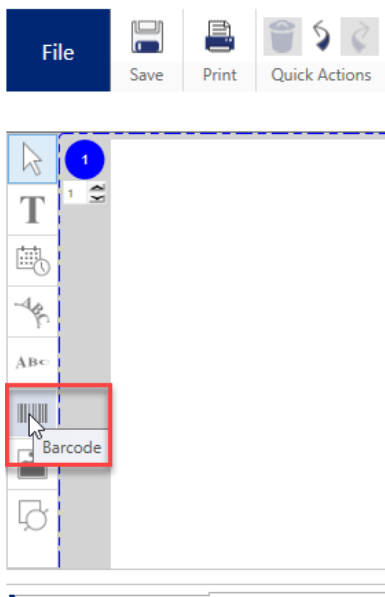
-
Click and drag a box on the label.
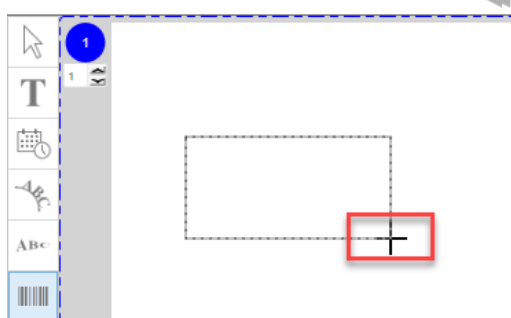
- Select barcode properties including the value, text position, symbology and size.
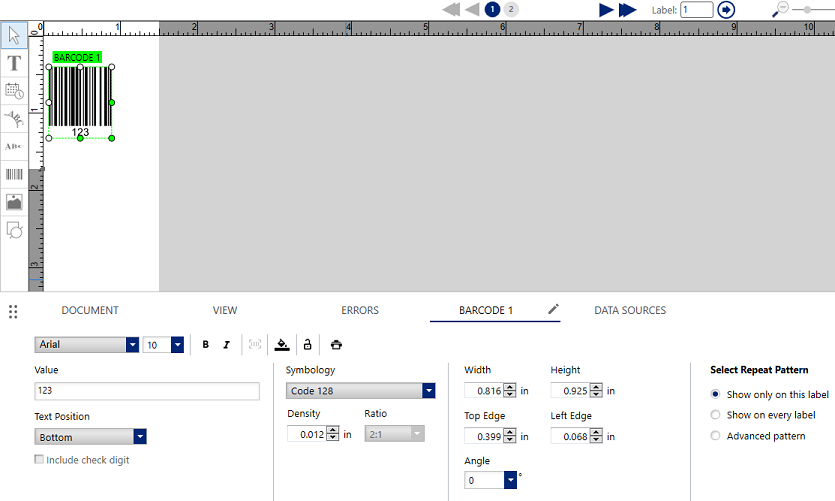
Text Position: None, Top, Bottom or Free
Symbology: Type of Barcode
Related information




