Brady Workstation has the ability to use any systems font that is in your Windows operating system. If you find that the system font that you currently have in Brady Workstation is not what you want and you have Windows 10, you can follow the link below to add it to Windows 10 so you can use it in Brady Workstation.
Note: Brady Workstation Can use any True Type Font (.ttf) installed on the Windows Computer running the software. Brady Workstation cannot use Open Type Files or .oft.
Installing a Font in Windows 10
- Double click the font file.
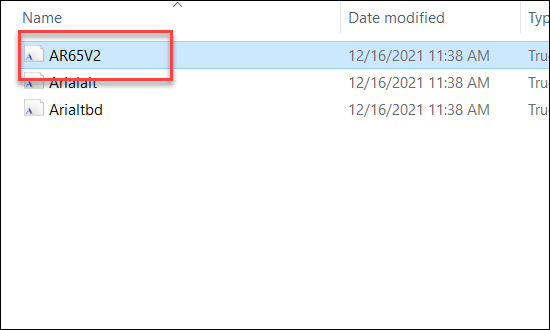
- Select Install.
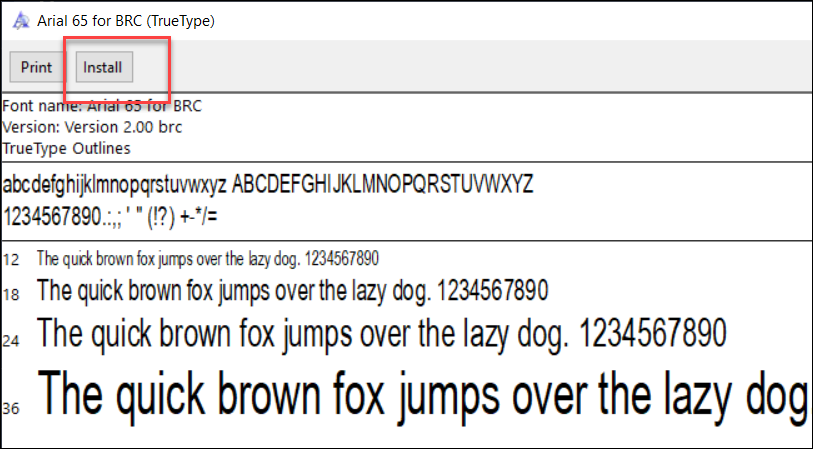
- The font(s) are now available in Brady Workstation.
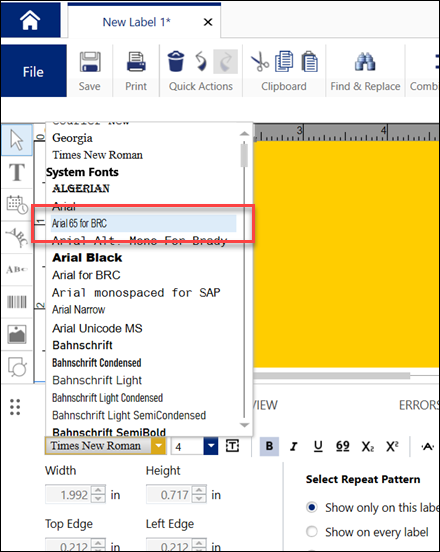
Additional methods can be found in this external article: https://www.digitaltrends.com/computing/how-to-install-fonts-in-windows-10/
Related information




