Body | Some Brady printers require a proprietary cartridge that includes a microchip, or smart-cell, that tells the printer what material is loaded, quantity remaining, among other details. Other printers can use either Brady or 3rd party (non-Brady) label materials. Brady indicates media compatibility in several locations.
Note: If you're receiving a printer error indicating your media is not compatible, this may indicate a mismatch between the installed ribbon and label combination: Ribbon and Label Compatibility.
If you're looking for a place to buy compatible ribbon and labels for your Brady Printer: Where Do I Find Compatible Labels and Ribbons for My Brady Printer? BradyID Product PagesPortable and Benchtop printers may list the printer name or printer series in the title on BradyID. Some printers list the printer compatibility under the Product Highlights.  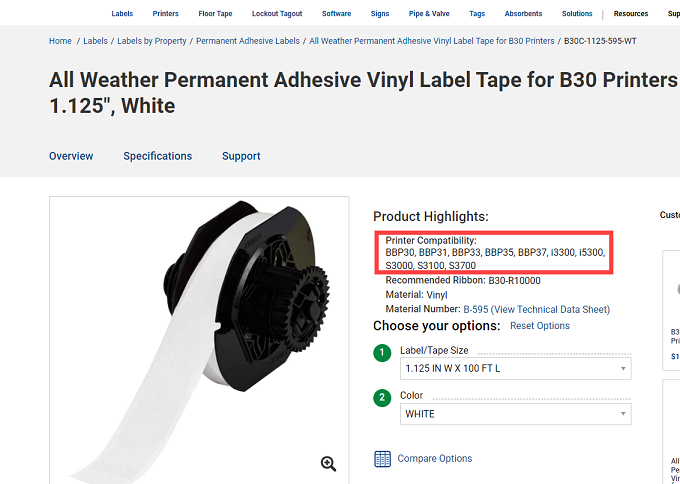 On the Labels ThemselvesSome label rolls include a "FOR USE WITH PRINTERS" label. On the Labels ThemselvesSome label rolls include a "FOR USE WITH PRINTERS" label.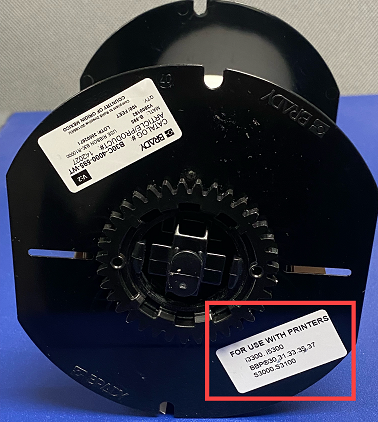 On the Label BoxThe compatible printers are listed under "FOR USE WITH" on the label and ribbon box. On the Label BoxThe compatible printers are listed under "FOR USE WITH" on the label and ribbon box. 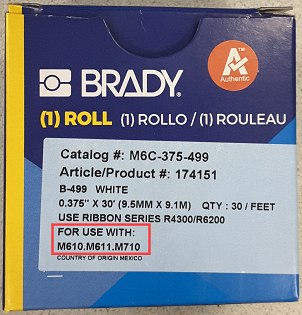 In the Name of the Label or Ribbon Part NumberBrady's naming convention for ribbon and label media indicates printer compatibility. For more information, see: Naming Conventions for Brady Label Media.Printers that Support 3rd Party LabelsThese printers do not require a proprietary cartridge or smart cell on the label media. It is the responsibility of the end user to confirm 3rd party media compatibility with a Brady printer. Testing to confirm printer compatibility with non-Brady labels is beyond the scope of Brady Technical Support. In the Name of the Label or Ribbon Part NumberBrady's naming convention for ribbon and label media indicates printer compatibility. For more information, see: Naming Conventions for Brady Label Media.Printers that Support 3rd Party LabelsThese printers do not require a proprietary cartridge or smart cell on the label media. It is the responsibility of the end user to confirm 3rd party media compatibility with a Brady printer. Testing to confirm printer compatibility with non-Brady labels is beyond the scope of Brady Technical Support.
- i7100
- i5100
- PR Series
- IP Series
Brady Material in 3rd Party PrintersIf you use Brady materials in a 3rd party printer, you can review the Technical Data Sheet that is located on Bradyid.com for the label and ribbon. The Technical Data Sheet lists the type of material, different specifications, and the compatible ribbon for the label. If there are issues with the label and/or ribbon itself, Technical Support can assist. It would be up to the end user to determine if the materials are compatible with the 3rd party printer as this is beyond the scope of Brady Technical Support.
Discontinued and Obsolete Printers
Brady continually improves materials and printers. Materials may be available for printers that are discontinued. Search BradyID by the material part number or the printer model. Obsolete Brady Printers - No longer supported or repaired. |
|
|---|




