Body | How to Tell The Direction of a Negative or Positive Offset ValuePrint adjustments can be made in two places within Brady Workstation:
1. From the Print Settings menu
2. In Label Settings
Offsets applied in Print Settings are listed as Left, Right, Up or Down.
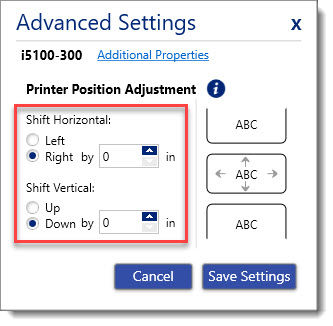
Offsets in Label Settings can be entered as Horizontal Positive, Horizontal Negative, Vertical Positive, Vertical Negative.
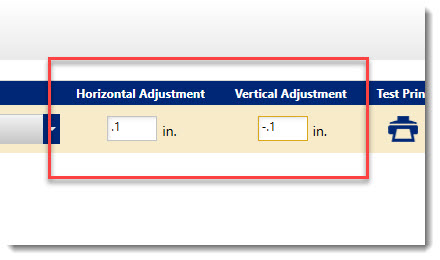
These correspond to each as follows:
- Positive Vertical = Down
- Negative Vertical = Up
- Positive Horizontal = Right
- Negative Horizontal = Left
See AlsoHow to Adjust Printing Position in Brady Workstation |
|
|---|




