Body | Add a New Label Press Tab and add a text element to create a new label within the file.
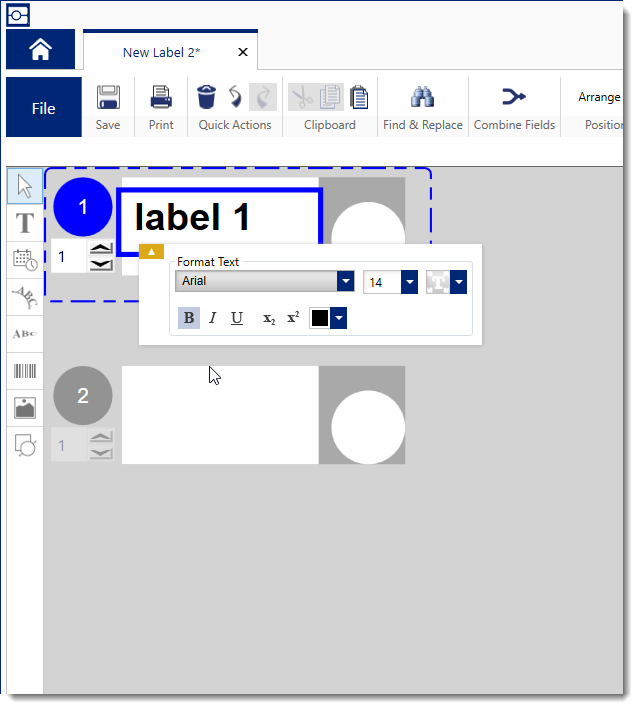
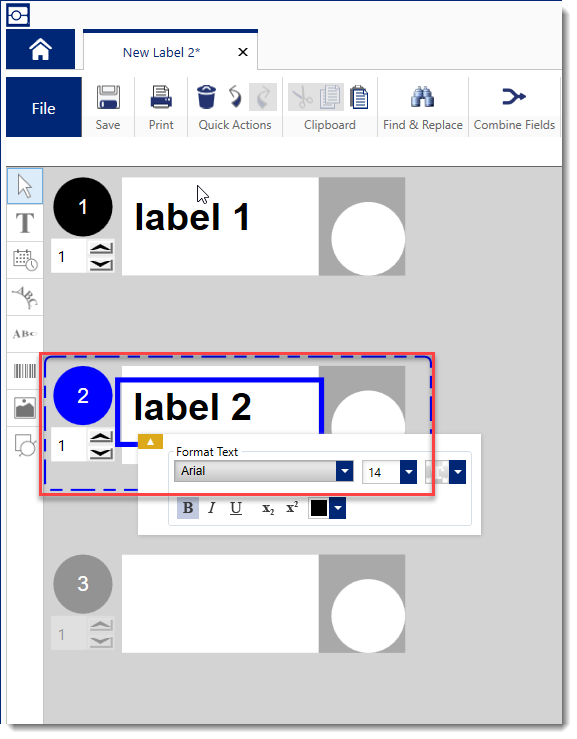
Notice an additional label exists below the new label, this is just a visual placeholder. This will not print.
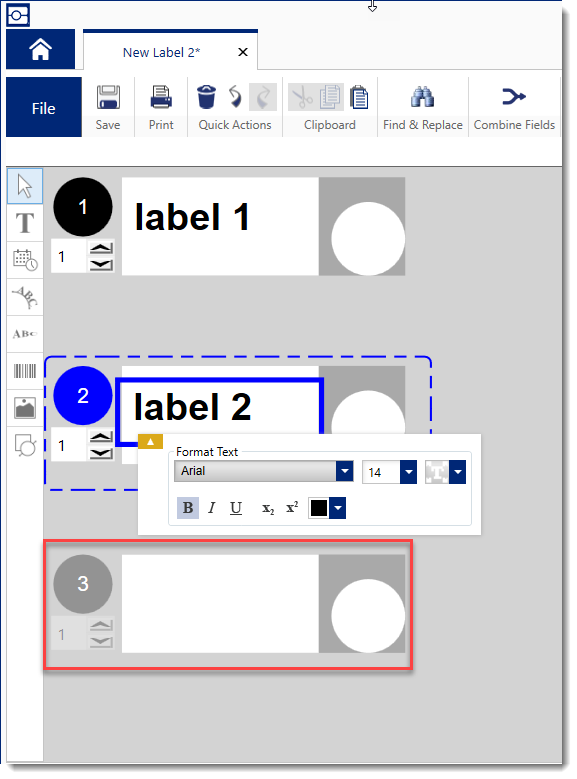 Delete a Label Right click and choose "Delete Label" to remove a label within the file. Notice this deletes the content from the label, but not the visual label placeholders below. Delete a Label Right click and choose "Delete Label" to remove a label within the file. Notice this deletes the content from the label, but not the visual label placeholders below.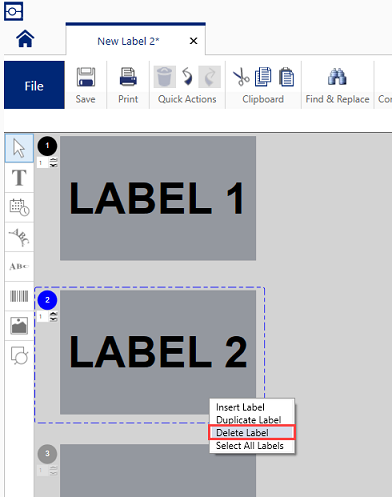 Only labels with a solid dot will print. A lighter gray dot indicates a placeholder label that will not print. Only labels with a solid dot will print. A lighter gray dot indicates a placeholder label that will not print.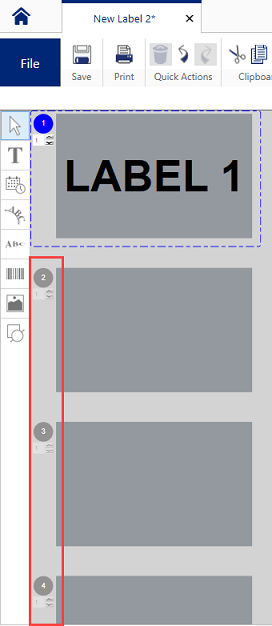 You can view all labels that will print in the print preview. You can view all labels that will print in the print preview.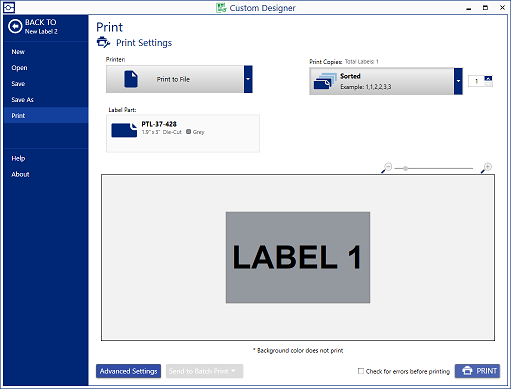 Note: If you try to delete a label file in Brady Workstation that has data from an excel import, make sure the two Refresh values checkboxes are unchecked. If one or both of the two boxes are checked, Brady Workstation will look at the excel file and update the data on the label to include all values in the imported column in the excel file. The other option would be to delete the data out of the excel file. Note: If you try to delete a label file in Brady Workstation that has data from an excel import, make sure the two Refresh values checkboxes are unchecked. If one or both of the two boxes are checked, Brady Workstation will look at the excel file and update the data on the label to include all values in the imported column in the excel file. The other option would be to delete the data out of the excel file. 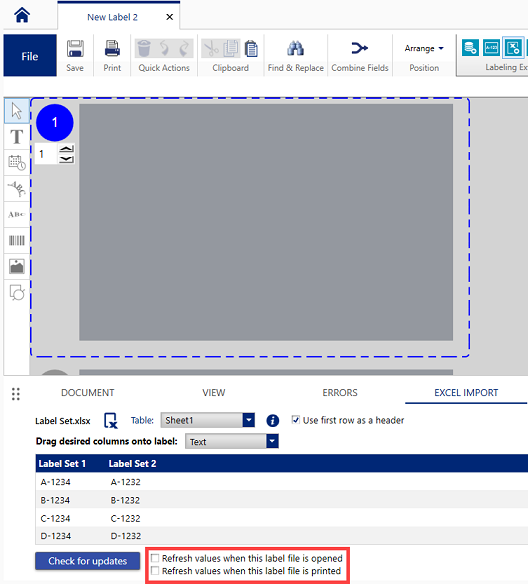 Related information Related information
|
|
|---|




