Body | When using a Brady printer with Brady Workstation, continuous label repeat length is configured in the software. To set the label length in Brady Workstation - Custom Designer1. Create a new label or template file.2. Select Document Properties.3. Click the Change Length button.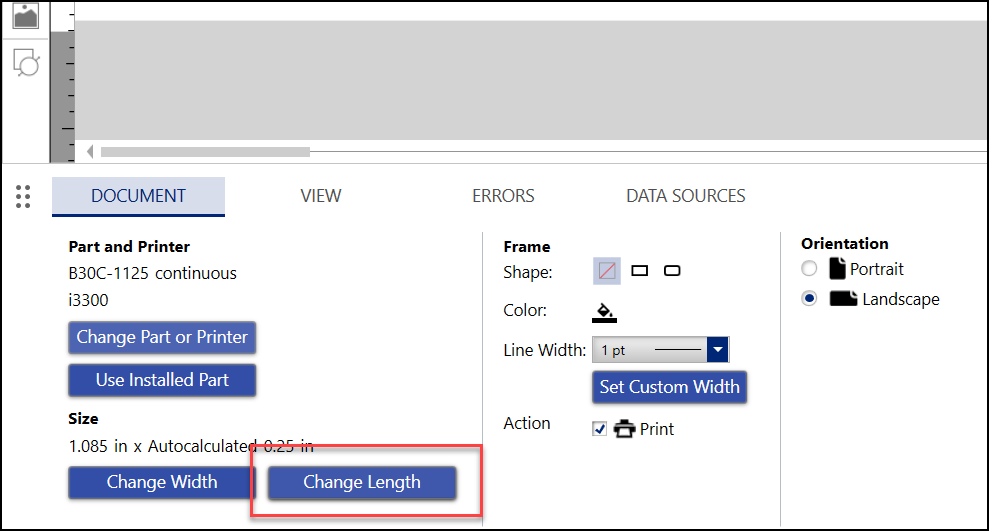 4. Choose the Set length radio button and specify the length of the label. 4. Choose the Set length radio button and specify the length of the label. 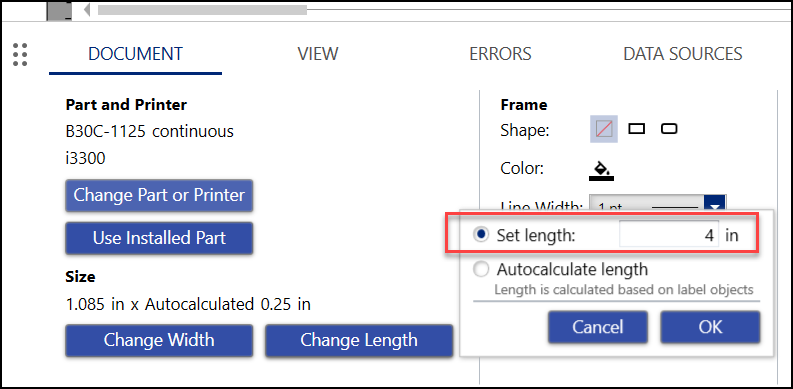 5. The label canvas will update to show the new label length. Note that some space may exist to account for label margins and printer tolerances when feeding and backfeeding label material. 5. The label canvas will update to show the new label length. Note that some space may exist to account for label margins and printer tolerances when feeding and backfeeding label material.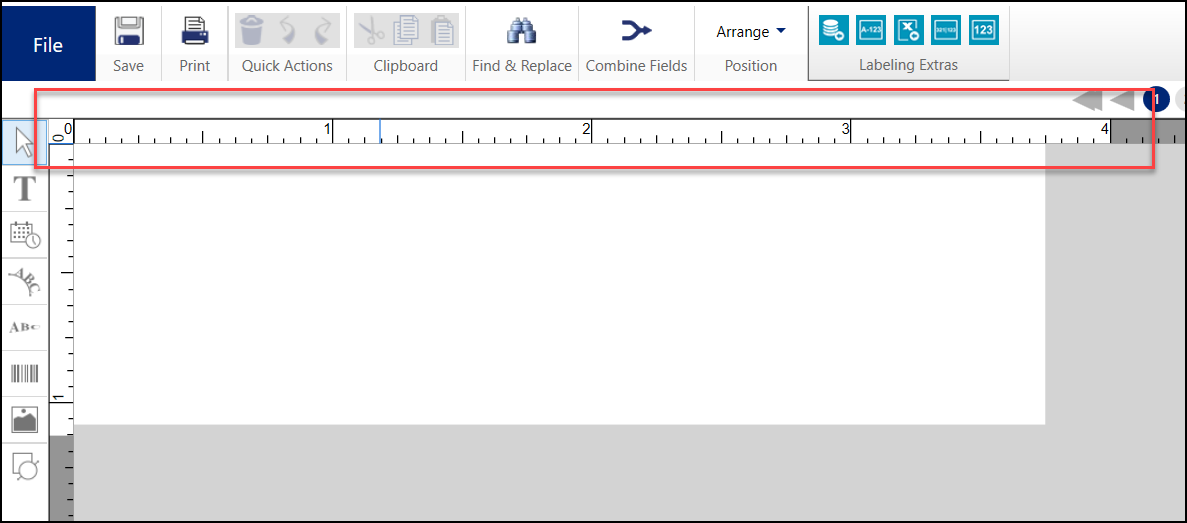 See Also See Also
|
|
|---|




