Load Raised Panel Labels in the BMP61 / M610
- Open the printer cover.
- Insert an empty BMP61 label spool into the printer.

Note: Do not swap or reuse cores that come with the labels. The core is programmed for the specific number of labels and includes an extra 10% to account for label waste that occurs when feeding and calibrating the printer. The lot numbers and part numbers for the core and box will match. 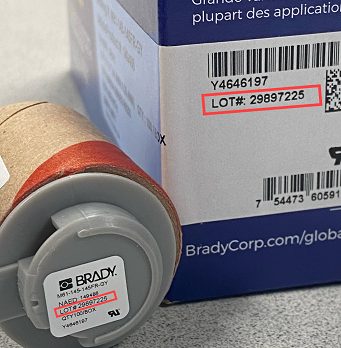
- Keeping the label media in the box, place the box behind the printer, then feed the leading edge of the B-593 media through the external media feed path, over the label spool and through the guide slots until it stops. Make sure the notches are facing the left side of the printer.
Labels with notches facing the left side of the printer
-
Turn the power on.
-
Press Feed.
Related information




