Body | IssueThe BMP51 and M510 material includes the thermal ribbon and cartridge in a single cartridge. The thermal ribbon spools up inside the cartridge, while the label material is fed out the front. If the ribbon is feeding out the front with the label material, it will be cut along with the labels. This can occur if the material was stored in a hot/humid environment or is beyond shelf life. 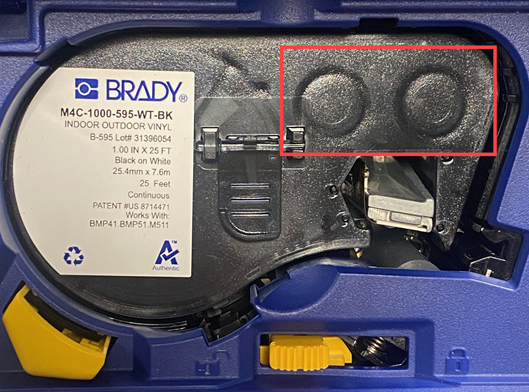 Troubleshooting Troubleshooting
- Try a cartridge with a different lot number and part number. This will determine if the issue is caused by a single cartridge or a bad lot.
- If there is adhesive ooze from the label cartridge or other debris, clean the printer: BMP51 / M510 - How to Clean the Printer.
- If your defective media is within shelf life, contact Brady Technical Support for your region: What is the Shelf Life for Brady Labels?
If the issue persists, contact Global Brady Technical Support Contact Information with the part number and lot number of the cartridge: What Is The Label/Ribbon Part Number and Lot Number? |
|
|---|




