Body | IssueThe BMP41 / M410 is giving an error message on the LCD stating No Media Installed or No Media Detected.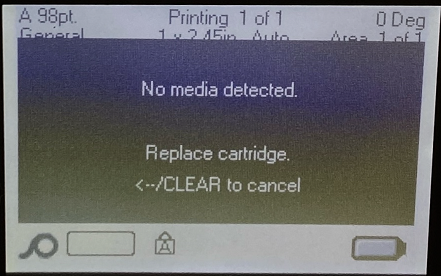 Cause Cause
- The cartridge is not installed or is improperly installed.
- The circuit board on the cartridge may be damaged.
- The contacts in the cartridge bay may be damaged.
Troubleshooting
- The cartridge may not be installed properly. Reinstall the label cartridge. Press [CLEAR/ESC] key to clear error.
- If you are using the M410 printer model, verify you have a cartridge with the Authentic A: Portable Printers - Brady Authentic Labels.
- The smart-cell on the cartridge may be damaged. Try another cartridge.
If the issue persists, contact Global Brady Technical Support (Contact Information) and provide your lot number and part number of the cartridge: What Is The Label/Ribbon Part Number and Lot Number?Related information
|
|
|---|




