Body | With the recent (Mid 2018) firmware update to the BBP35/37 printers, most of the reported issues were resolved with the standalone GHS labels app. Since the update, there have been a few reported print quality issues with the GHS labels app.
There are a few steps that should be taken with any print quality issue:
In the picture below, we can see that there are some voids in the print. Specifically in the Hazard Statements and near the edges of pictograms
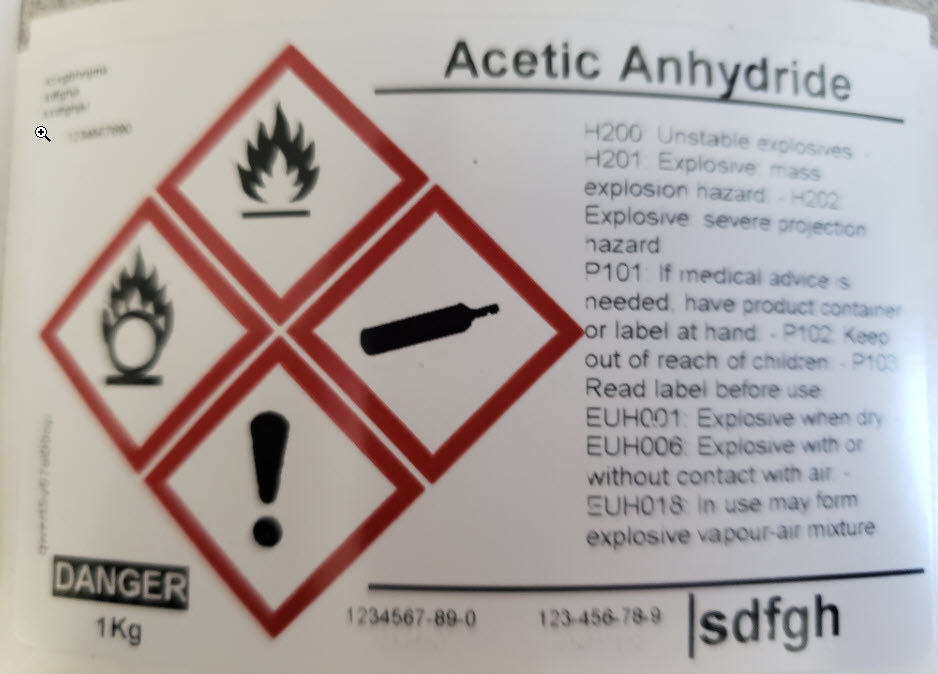
There is a potential workaround for this issue.
Increase Print Density to a darker setting
Turn the Print Speed down to 1
Note: These settings will not save if the printer is rebooted.
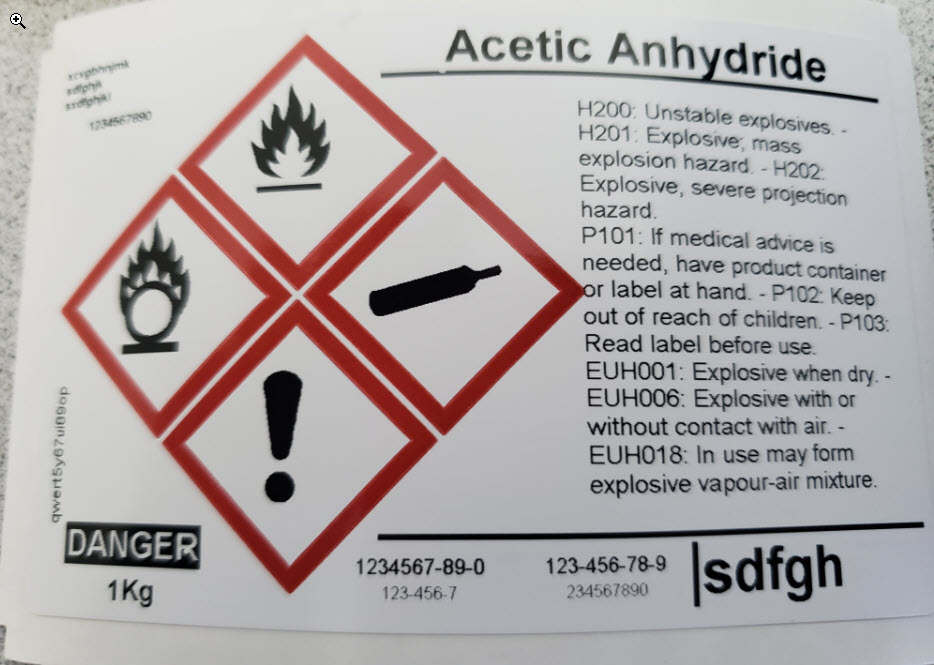 |
|
|---|




