Body | Although this is unusual with center justified printers, it can be caused by too little tension on the ribbon. First try opening the print head and tension the ribbon by rotating the spool clockwise until all slack is removed.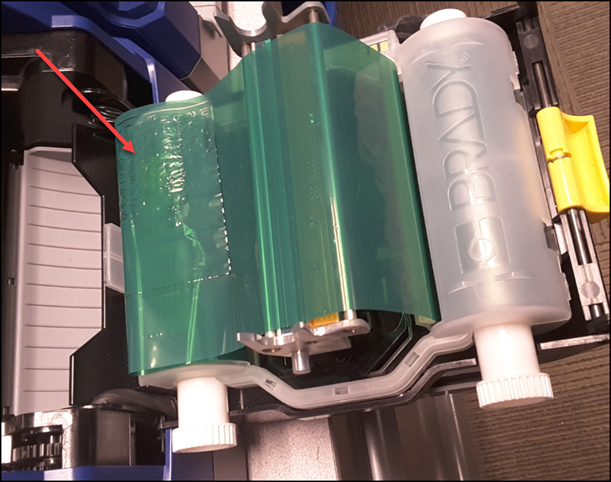 BBP33 ribbon cartridge with excess ribbon slack BBP33 ribbon cartridge with excess ribbon slack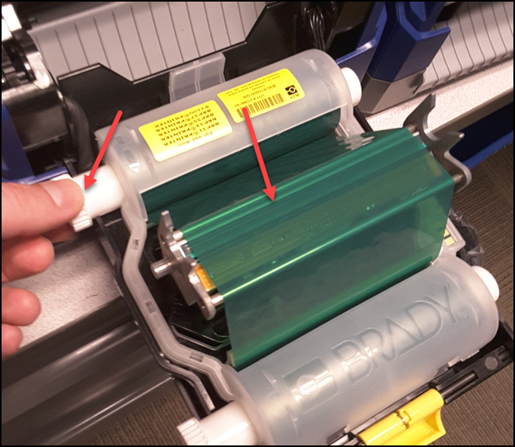 Rotate the ribbon take up spool clockwise to remove ribbon slackStill Not Working?If this does not resolve the issue, try loading a new ink ribbon cartridge and try again. Rotate the ribbon take up spool clockwise to remove ribbon slackStill Not Working?If this does not resolve the issue, try loading a new ink ribbon cartridge and try again.
For more print quality troubleshooting, see: Troubleshooting Print Quality Issues
If you are unable to resolve this issue with these steps, please contact Brady Technical Support for your region: Global Brady Technical Support Contact Information |
|
|---|




