Body | Convert Each Individual Label in a Label File into a .PRN FileConverting Brady Workstation label files into .PRN files allows them to be saved to a format natively recognized by the A6500 directly from USB storage. A label file in Brady Workstation will often contain multiple labels within the file. In some use cases, a customer may want individual labels within a label file each saved as their own .PRN file, instead of having the entire label file saved as a .PRN file.
If you're unfamiliar with the Print to File process that creates .PRN files, read this article before continuing: How to Use Print to File with the A6500 in Brady Workstation
To accomplish this, use the the print range feature to designate the label in the file that should be converted to a .PRN.
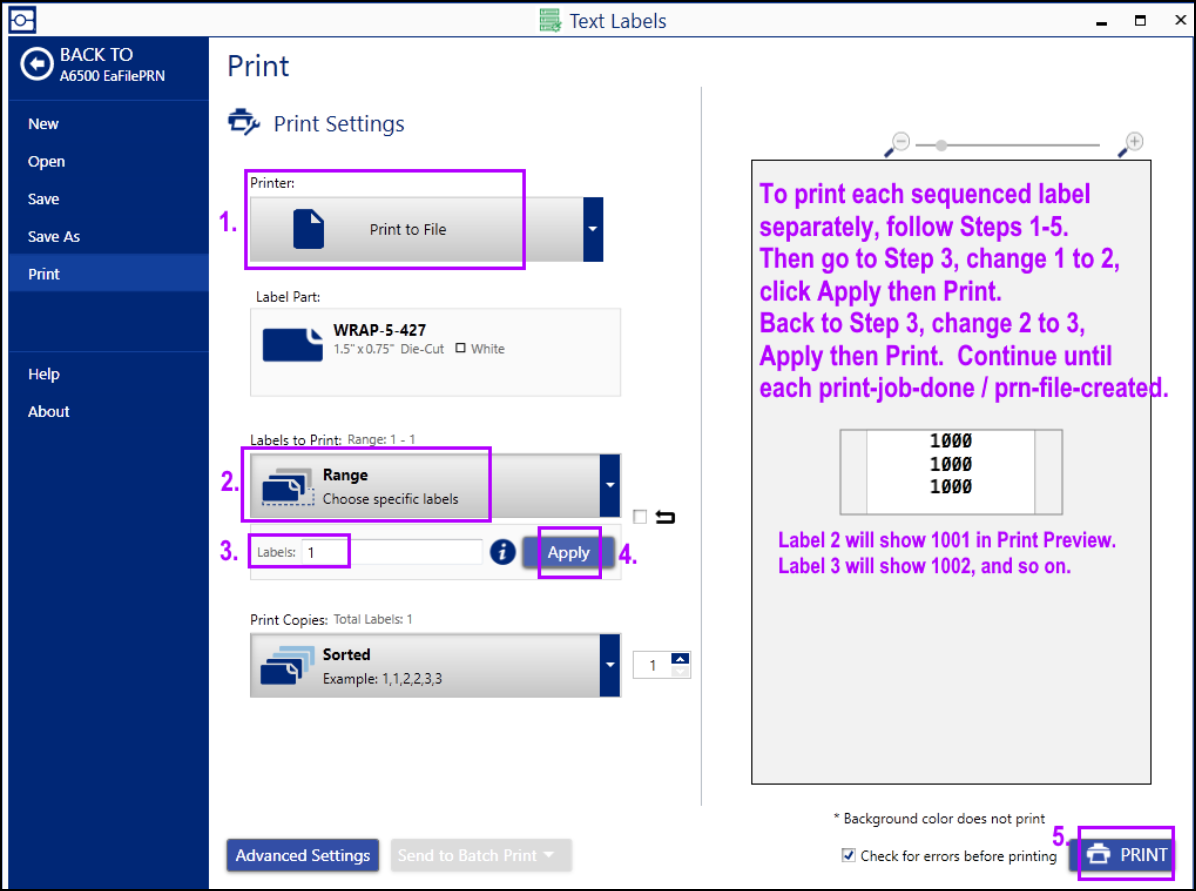 |
|
|---|




