Adjust Feed to Wire on the A6200
- Select Settings on the Main Menu.
- Select Print Adjustments.
- Select Feed to Wire.
- Move the slider or press the minus and plus sign to adjust how much the printer peels the label before wrapping the wire.
Zero (Middle) is the factory setting. Braided wires have less contact area for the labels to adhere to so you will need to adjust this. Setting this too high can cause labels to jam.
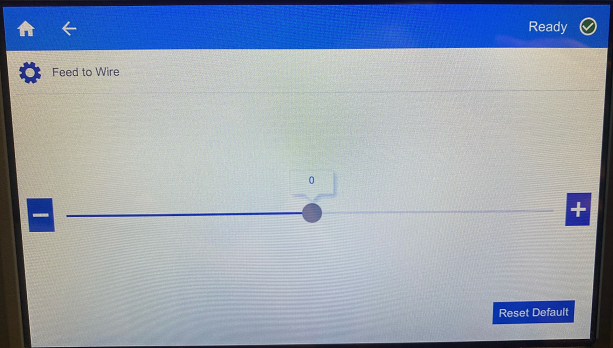
Related information



