Issue
Ribbon Out or Ribbon Empty displays on the A6200 printer.
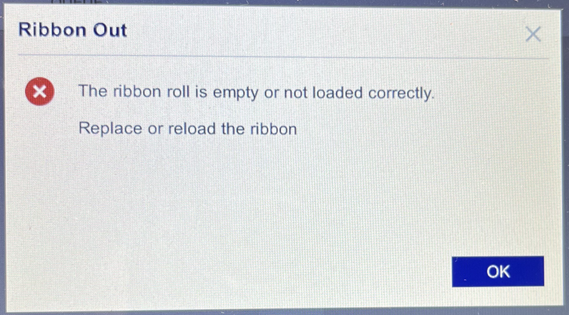
Troubleshooting
- Replace the ribbon.
- Clean the printer: A6200 - Clean the Printer.
If the issue persists, contact Global Brady Technical Support (Contact Information) and provide the part number and lot number of the ribbon: What Is The Label/Ribbon Part Number and Lot Number?




