Body | Error 63 Install Ribbon ColorIssueThe ribbon color is the wrong color for the job. You may receive the error Ribbon in printer does not contain all colors for this print job.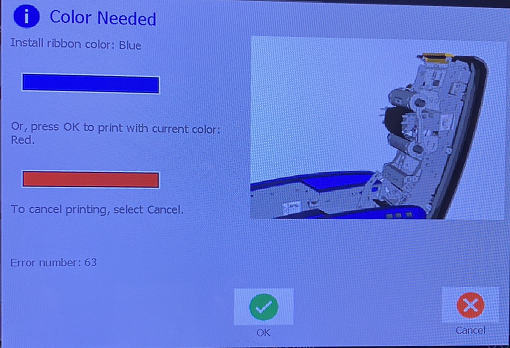 CauseIf a spot color panel ribbon is installed when the user picks the current ribbon, the next color panel on the ribbon is used to print the requested color. If a monochrome ribbon is installed when the user picks the current ribbon, the print job continues with the installed color. CauseIf a spot color panel ribbon is installed when the user picks the current ribbon, the next color panel on the ribbon is used to print the requested color. If a monochrome ribbon is installed when the user picks the current ribbon, the print job continues with the installed color.
If the user opens and closes the printer cover, the printer checks the new ribbon color and resumes printing if the requested color is available. If the requested color is not available on the new ribbon, the "Ribbon Color" prompt is redisplayed.
Resolution
- Install the desired ribbon and close the cover.
- If you want to use the ribbon that is currently installed, press Continue with Current Ribbon or OK.
- Verify the ribbon mode that was set in the software (monocolor, multicolor, or full color) and confirm it's set correctly for the job you're printing.
- The image may contain colors that are not included on the ribbon. Adjust the image or colors on the label: BBP35 / BBP37 / S3700 - Color Hues.
If the error persists contact Global Brady Technical Support (Contact Information) for your region for further troubleshooting. Related information
|
|
|---|




