Body | Error 15 - Printer Not ReadyTo resolve this error, open the cover by pulling up on the yellow latch on the left side of the printer, and close the cover by pressing firmly on the left-top of the cover above this latch. When the cover is fully closed, it will latch into place and you will hear it click once. The error should clear. If the error does not clear, try powering the printer off and on again and try printing the label.
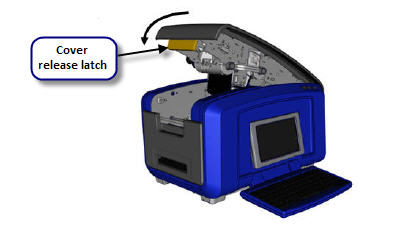
If the error persists, please contact Brady Technical Support (Global Brady Technical Support Contact Information) to troubleshoot further.Related information
|
|
|---|




