When the labels are no longer being cleanly torn from the roll, it is time to replace the tear plate. Alternatively, the standard tear plate can be changed out with the optional serrated tear plate.
Required Tools: M5 Torx screwdriver
- Turn off the printer.
- Disengage the printhead locking lever to lift the printhead.
- Remove the (2) screws holding the tear plate and replace.
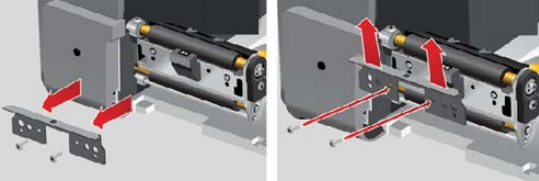
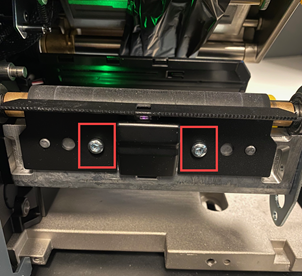
- Close the printhead locking lever.
- Close the cover and plug in the power cord.



