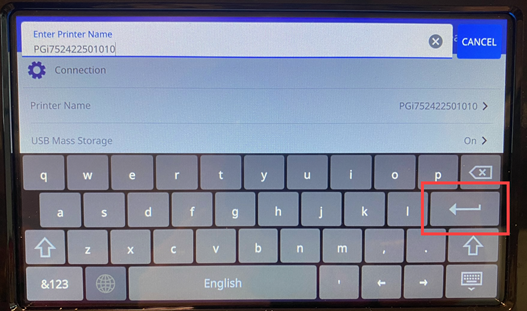The printer name is displayed when a computer searches for the printer on a Wi-Fi connection. If a name is not created for the printer, the default name is the serial number.
- Select Settings.
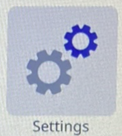
- Select Connection.
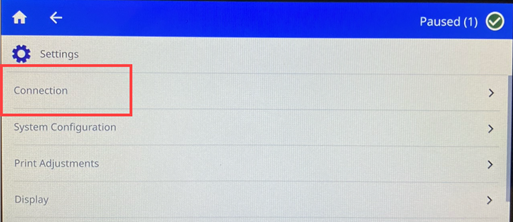
- Select Printer Name.
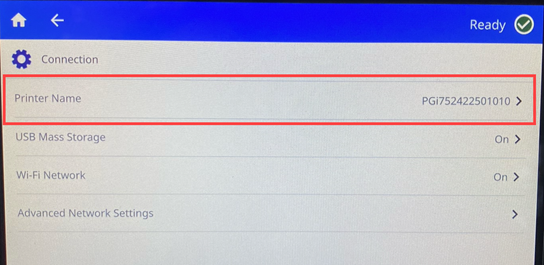
- Adjust the printer name as needed.
The printer name can only contain A-Z, a-z, 0-9 and - (dash).
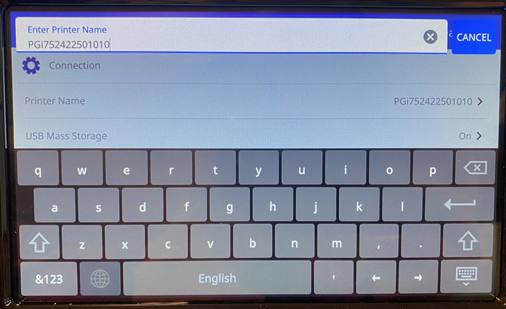
- Press Enter.