The black rubber platen roller is a wearable part and must be cleaned frequently and replaced immediately if worn. When the platen roller is worn you may notice poor print quality, the roller may begin to have a flattened appearance in places, or you may notice other visible signs of damage.
Purchase new printheads on BradyID:
Required Tools
- Flathead screwdriver
- M4 Torx screwdriver
- Needlenose pliers
- Remove power and supplies from the printer.
- Disengage the printhead locking lever to lift the printhead.
- Use the included T-20 wrench to loosen the top screw and remove the screw holding the bracket.
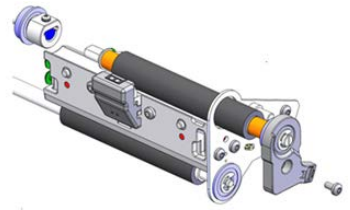
- Slide the platen roller out.
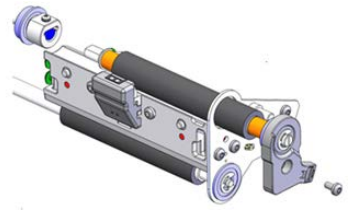
- Slide the new platen roller in place.
- Tighten the top screw and replace the screw in the bracket.

- Replace the ribbon and label, close the printhead locking lever, close the cover and plug in the printer.



