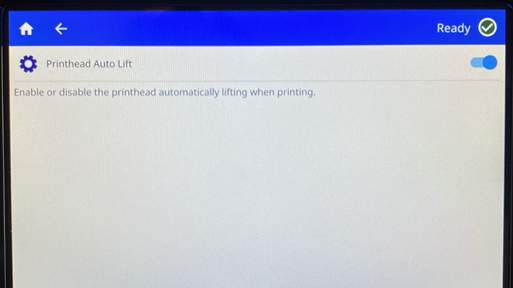The head pressure is automatic when using the RFID rolls. If the print head pressure is adjusted, there may be a pressure indentation line on the labels.
The label and ribbon both must be i75-series in order to adjust this setting. If this setting is grayed out, the label roll or ribbon is not i75-series specific.
- Tap Settings.
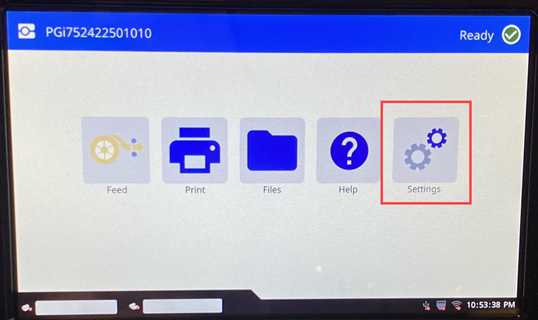
- Tap System Configuration.
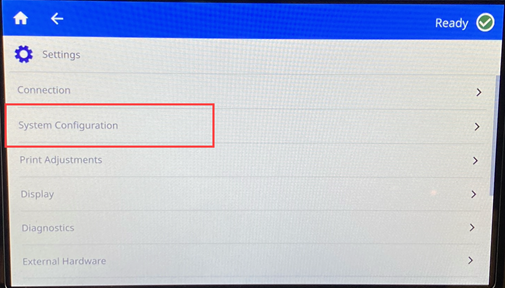
- Tap Printhead Auto Life.
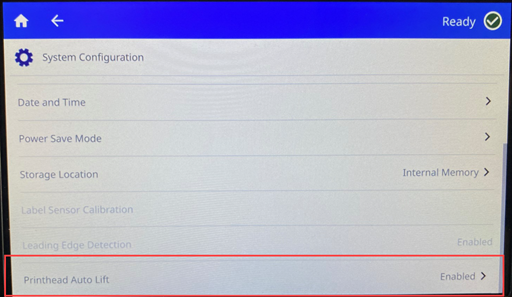
- Tap to enable to disable Printhead Auto Lift.
If Printhead Auto Lift is enabled, the button is blue. If Printhead Auto Lift is disabled, the button is gray.