There are three different LEDs on the printer.
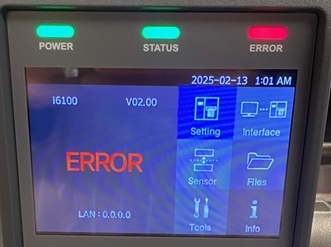
The first LED is for Power.

If the LED is on, the printer is powered on.
If the LED is off, the printer is off.
The middle LED is for Status.

If the LED is on, the printer is waiting for data to be sent.
If the LED is blinking, the printer is receiving data.
The last LED is for Errors.

If the LED is blinking, there is a printer error.
If the LED is off, the printer is operating as normal.




