Use Data Dump Mode to diagnose communication issues when the printer does not work properly. The data is dumped into a hex format without processing. The received data is not analyzed and printed.
- Use the navigational arrows to highlight the Tools menu.
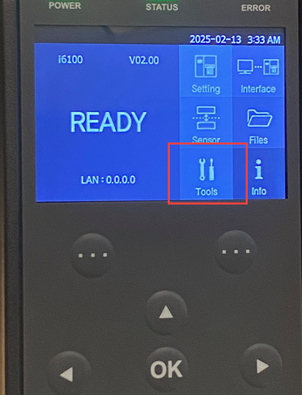
- Press OK to select the Tools menu.
- Use the navigational arrows to highlight Dump Mode.
- Press OK to select Dump Mode.
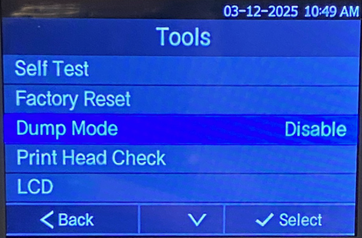
- Use the navigational arrows to display Dump Enable.
- Press the three dots (select) to choose Dump Enable. The data is dumped into a hex format without processing.



