Issue
The Print head is open message displays on the i6100.
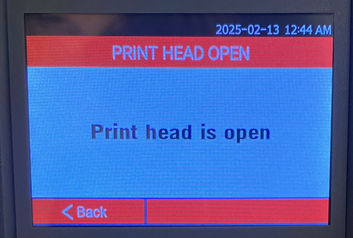
Cause
The print head lever is not closed.
The Cover Open sensor failed.
Troubleshooting
- Close the print head lever.
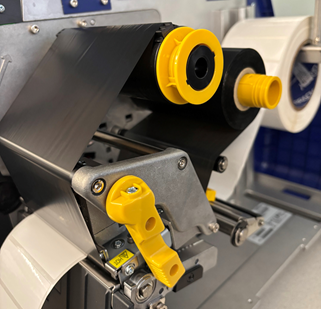
- Check the connector for the Cover Open sensor.
If the issue persists, contact Global Brady Technical Support (Contact Information) and provide the serial number: i6100 - Serial Number Location.




