The default value is feed. The different values are Feed, Standby Mode, No Feed, Set Label Length and Media Calibration.
- Press the right arrow to highlight Setting.
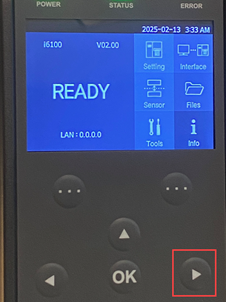
-
Press OK.

-
Use the down arrow to highlight Print Head Close.
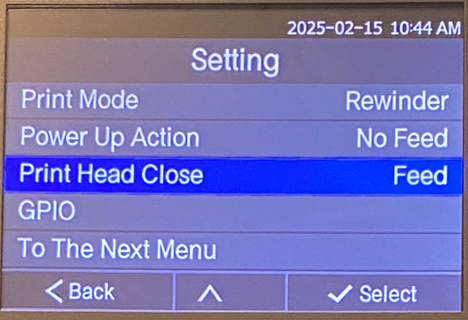
- Press OK.
- Use the up or down arrow to change the options: Media Calibration, Feed, Standby Mode, No Feed, Set Label Length.
- Press OK to save the setting.



