| Body |
- Use the navigational arrows to highlight the Tools menu.
- Press OK.
- Use the navigational arrows to highlight Print Head Check.
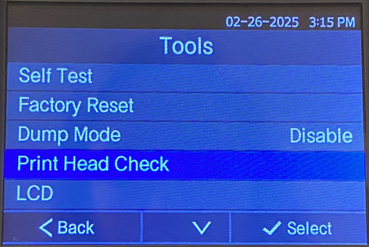
- Press OK.
- The label(s) print. The label below is what it should look like. If there is a vertical line through the whole label, a pixel is burnt out on the print head and the printer may need to be repaired.
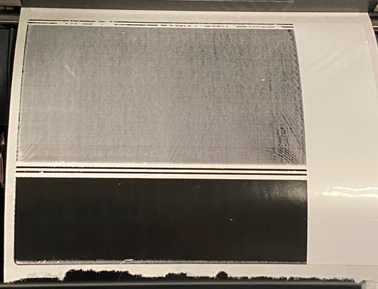
|
|
|---|



