Depending on the setting on the printer, it may beep when you press the buttons on the printer. This can be enabled or disabled.
- Press the arrows to highlight the Tools menu.
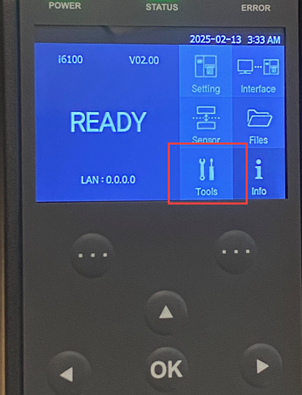
- Press OK to select the Tools menu.
- Use the down arrow to highlight Buzzer Setting.
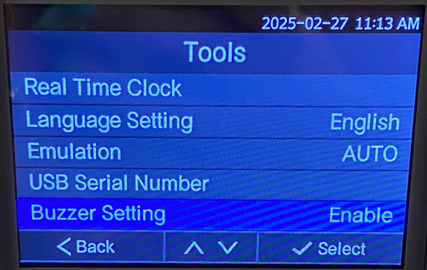
- Press OK to select Buzzer Setting.
- Use the arrow to highlight Enable or Disable.
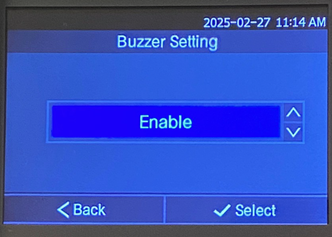
- Press OK to save the setting.



