The Tear Off sets the label position, measured in dots, for tear off after printing or feed. The default value is 0. The range is -100 to 100.
- Press the right arrow to highlight Setting.
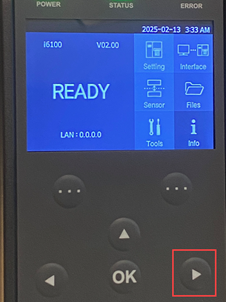
- Press OK.
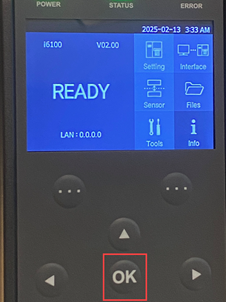
- Use the down arrow to highlight Tear Off.
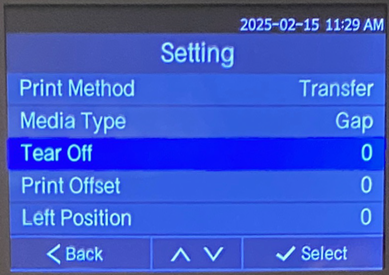
- Press OK.
- Use the Up or Down arrows to change the Tear Off. Tear Off increments by 2.
- Press OK.



