Power Up Action determines whether the printer feeds a label when the printer powers on. There are four different Power Up Action settings: Media Calibration, Feed, Set Label Length and No Feed. The default value is No Feed.
- Press the right arrow to highlight Setting.
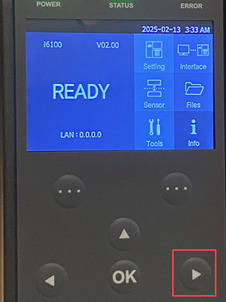
-
Press OK.
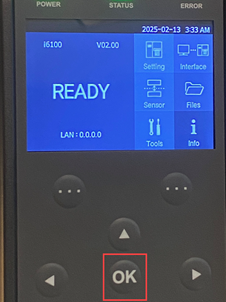
-
Use the down arrow to highlight Power Up Action.
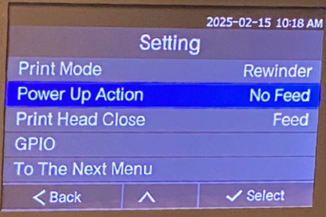
- Press OK.
- Use the up or down arrow to change the options: Media Calibration, Feed, Set Label Length and No Feed.
- Press OK to save the setting.



